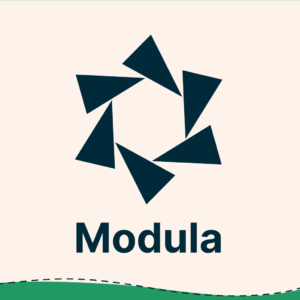1. Comprehensive Real Estate Management: The Real Estate Manager plugin offers a wide range of features to create feature-rich real estate websites, including property types, video showcases, advanced AJAX search, and integration with Google Maps and Leaflet Maps. This makes it an ideal solution for building a professional and engaging real estate portal.
2. Seamless Frontend Management: The plugin allows users to submit properties directly from the frontend, and agents can manage their listings and profiles without needing to access the WordPress dashboard. This streamlined approach enhances the user experience for both site owners and property owners.
3. Responsive and Visually Appealing Layouts: The plugin’s property listings can be displayed in a variety of grid layouts and carousels, ensuring a visually appealing and responsive presentation on all devices. This helps ensure a consistent and user-friendly experience for visitors across different screen sizes.
4. Highly Customizable: The Real Estate Manager plugin offers extensive customization options, allowing you to tailor the plugin to your specific needs. You can customize property fields, change color schemes, and even create custom listing designs using page builders like Elementor and Divi.
5. Proven Popularity and Positive User Ratings: With over 800 active installations and a 4.9-star rating out of 5, the Real Estate Manager plugin has a proven track record of providing a reliable and well-received solution for real estate websites. This, combined with the plugin’s recent updates, suggests a responsive and well-maintained development team.
6. Extensive Addon Support: The plugin’s ecosystem includes a range of addons that further enhance its capabilities, such as XML/CSV import, currency conversion, saved searches, and more. This allows users to tailor the plugin to their specific needs and expand its functionality as required.