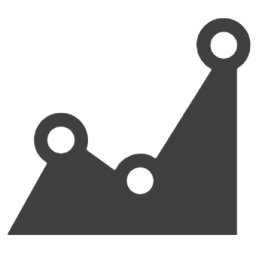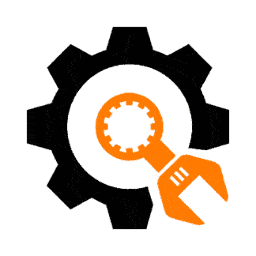1. Easy and Hassle-free Setup: Lara’s Google Analytics (GA4) plugin offers an “Express Setup” feature, allowing users to get up and running with the latest Google Analytics (GA4) tracking code quickly and easily.
2. Comprehensive Google Analytics Dashboard: The plugin provides a full-width admin widget with beautiful graphs and access to essential Google Analytics metrics, such as active users, new users, sessions, page views, event count, average engagement time, and bounce rate.
3. eCommerce Insights for WooCommerce Users: The plugin offers specialized eCommerce graphs for WooCommerce stores, providing users with valuable insights into their online business performance.
4. Advanced Google Analytics (GA4) Data Streams: In addition to the basic metrics, the plugin grants access to a wide range of GA4 data streams, including most visited pages, browsers, languages, operating systems, device types, and screen resolutions.
5. Multisite and Permissions Support: The premium version of the plugin is Multisite and Multi-Network enabled, allowing each blog or site in a network to have its own analytics tracking code and dashboard widget. It also offers granular control over user permissions, allowing admins to determine who can view and modify the analytics data.
6. Responsive Support and Frequent Updates: With over 10,000 active installations and a 4.7-star rating, Lara’s Google Analytics (GA4) plugin demonstrates its popularity and user satisfaction. Moreover, the plugin has received regular updates, with the latest update occurring just 6 days ago, ensuring compatibility and responsiveness to user needs.