1. Lightweight and Secure Login Solution: UsersWP is described as a lightweight and 100% secure plugin for user registration, login, and profile management. This makes it an ideal choice for users who want a reliable and performance-optimized login feature for their WordPress site.
2. Extensive Customization Options: The plugin offers a drag-and-drop form builder and the ability to customize the design of user profiles and directories using popular page builders like Elementor, Oxygen, Divi, and Beaver Builder. This allows users to seamlessly integrate the login features with their site’s overall design and branding.
3. Robust Feature Set: In addition to the core login functionality, UsersWP provides a wide range of features, including multiple registration forms, a users directory, password recovery, and integration with various other WordPress plugins like WooCommerce, bbPress, and Easy Digital Downloads. This comprehensive feature set caters to diverse user management needs.
4. Proven Popularity and User Satisfaction: With over 20,000 active installations and a 4.7-out-of-5 star rating, UsersWP has demonstrated its popularity and user satisfaction. Furthermore, the plugin has received regular updates, with the latest update occurring just a week ago, indicating the developer’s commitment to maintaining and improving the plugin.
5. Responsive Support and Extensibility: The plugin’s support forum suggests that the developer is responsive to user issues, resolving 13 out of 13 reported issues in the last 2 months. Additionally, the availability of numerous free and premium add-ons, such as social login, reCAPTCHA, and user-to-user messaging, makes UsersWP highly extensible to meet growing user requirements.