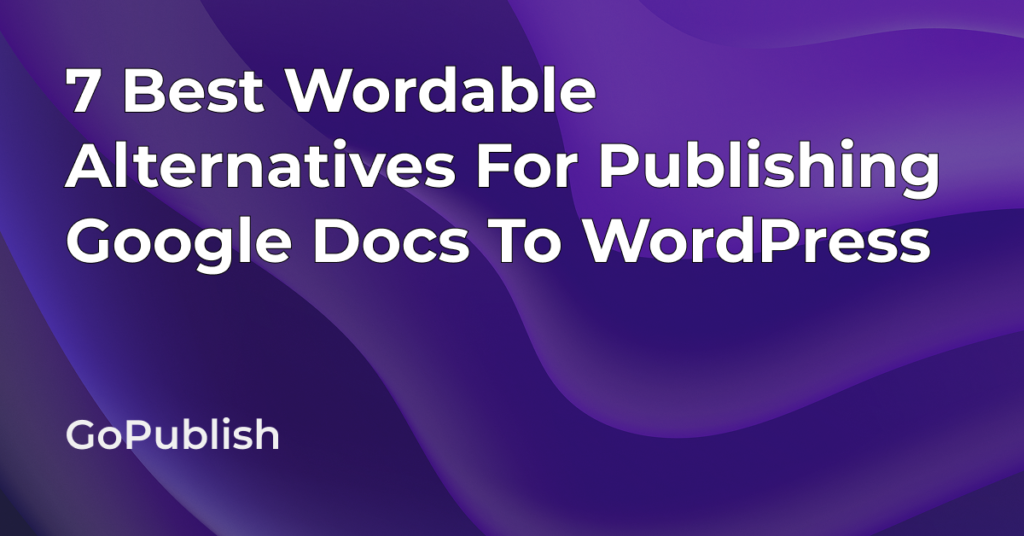If you’ve searched for a Tenwrite alternatives, you’ve probably been let down like everyone else: generic lists from G2, Capterra, or Quora threads suggesting tools that have nothing to do with Google Docs to WordPress publishing.
Honestly, there aren’t many true Tenwrite alternatives. However, there’s one tool – GoPublish.io – that competes extensively with Tenwrite’s core offering.
So, I used both tools extensively and tested them on real-world parameters: formatting accuracy, ease of use, SEO control, collaboration, and overall publishing workflow.
I documented my findings in this blog post with a detailed comparison that covers:
- Tenwrite offerings (and where it falls short)
- How GoPublish compares, feature-by-feature
- Which tool gives more control, speed, and SEO value
- Which one is the best upgrade for content teams, marketers, and solo bloggers alike
Let’s dig in!
What is Tenwrite?
Tenwrite is a lightweight publishing tool – a Google doc add-on – designed to help you export content from Google Docs to WordPress. Other than WordPress it also lets you publish on Blogger (Blogspot) with minimal friction. It’s aimed at simplicity and speed, with a clean UI that doesn’t require much setup.
Source: Tenwrite
How does Tenwrite help you?
Tenwrite has multiple features that help you in transferring your content from Google Docs to WordPress, without the usual copy-paste:
Google Docs Integration
Tenwrite works directly inside Google Docs via an add-on, so you can publish without switching tools or copy-pasting content.
WordPress Integration
It supports both self-hosted WordPress and WordPress.com, making it flexible for bloggers and businesses using different setups.
Blogger (Blogspot) Integration
Tenwrite is one of the only tools that lets you publish directly from Google Docs to Blogger, which is useful if you still manage Blogspot sites.
Programmatic SEO
You can bulk-generate and publish content by merging Google Docs with Google Sheets, ideal for programmatic SEO use cases (still in early access).
Maintain Perfect Formatting
It preserves your Google Docs formatting while stripping out unwanted styles that often break posts in WordPress or Blogger.
Image Support
Images in your Google Docs are automatically imported and can be uploaded directly to your WordPress media library without any manual handling.
Search Engine Optimization
Tenwrite lets you fill in key SEO fields like titles, excerpts, categories, and tags before hitting publish, keeping your workflow streamlined.
Version History
Since content stays in Google Docs, you get full version tracking and can roll back edits easily using Docs’ native history tool.
Post Categorization
You can assign categories, tags, or labels before publishing to keep your blog well-organized and searchable.
Bulk Publish
Push multiple Google Docs live in one go – great for launching large batches of content without repeating the same steps.
Schedule Posts
Set publish dates and times in advance, so your posts go live exactly when you want, eliminating the need to be present every time.
Custom Formatting Presets
Define formatting rules and save them as reusable presets. This makes it faster to maintain brand consistency across posts and reduces repetitive formatting work for future content.
Limitations of Tenwrite – And How GoPublish Fulfills Them
While Tenwrite is great for solo content writers using Bloggers (a.k.a Blogspot) for its simple one-way publishing with basic SEO and bulk uploads, it fell short on certain aspects that I wanted in my publishing tool, like:
- Limited Sync
Tenwrite is a one-way street: Google Docs → WordPress. If you update the post in WordPress later, those changes don’t sync back.
- GoPublish solves this with two-way sync, so when you change/update/edit content in either Google Docs or WordPress, both – the parent and the published content – reflect the changes. This is critical if you are working with updating evergreen content, research reports or work in Google docs across teams.
- No advanced SEO features
Tenwrite only lets you fill in the basic SEO fields like tags, titles categories, etc. But it stops there.
- GoPublish’s AI-generated meta titles and descriptions, custom slug settings, and auto-filling SEO plugins like Yoast and RankMath were extremely handy for me – no added steps.
- Formatting vs. Structural Integrity
Tenwrite maintains basic formatting from Google Docs.
- GoPublish went a step further by not only preserving formatting but retaining Gutenberg blocks, shortcodes, and HTML structure. This made it more reliable for custom layouts, landing pages, or styled posts.
- No Targeted Content Updates
Tenwrite doesn’t support direct content updates.
- With GoPublish, I was able to update existing content by URL or post ID – ideal for FAQs, pricing tables, or product pages that change often.
- No Smart Image Optimization
Tenwrite transfers images – directly and in WordPress media library – but doesn’t go beyond that.
- GoPublish adds bulk image optimization, AI-generated alt text, and filename preservation for SEO consistency.
- No Team Access
Tenwrite lacks team-based publishing control.
- GoPublish offers granular team access by site for siloed access and real-time collaboration, making it safer and more scalable for teams and agencies.
So, if Gopublish covers Tenwrite’s shortfalls, what else can it help me with? I decided to find out:
What is GoPublish?
GoPublish is a dedicated Google Docs to WordPress add-on built for marketers, bloggers, and agencies. It’s focused on WordPress and supports two-way sync, formatting precision, metadata management, and advanced publishing workflows.
What Does GoPublish Offer?
One-Click Publishing from Google Docs
Write in Google Docs, hit “Publish,” and the post goes live with correct formatting, links, embeds, and layout, without any rework or cleanup.
Two-Way Sync Between Docs and WordPress
Make edits in either Docs or WordPress – GoPublish keeps them in sync automatically. Perfect for updating posts without breaking layout or creating duplicates. It also imports posts from WordPress to Google docs.
AI-Enhanced SEO Tools
Generates meta titles and descriptions, sets slugs, auto-fills SEO plugin fields (Yoast, RankMath), and retains filenames.
Full Formatting and Block Support
Supports Gutenberg blocks, shortcodes, HTML elements, and layouts. Posts show up exactly as intended, just like they are in Google Docs.
Publish More Than Just Posts
Allows you to publish more than just blogs or articles. Like, case studies, product pages, or any custom post type.
Built-In Scheduling From Docs
Allows you to set your post’s publish date and time directly inside Google Docs. You can plan ahead, align with campaigns, and keep your editorial calendar running on autopilot.
Set URL Slugs in Google Docs
No jumping back into WordPress to fix permalinks. Sets clean, SEO-friendly slugs directly.
Update Existing Content by ID or URL
Allows updates to existing WordPress posts in place – ideal for frequently edited content or correcting published errors quickly.
Image Optimization and Alt Text
Compresses images in bulk, generates alt text with AI, and preserves original filenames to stay SEO-compliant and fast-loading.
Bulk Publishing Workflows
Use Google Sheets + Docs to publish at scale. Great for agencies, SEO campaigns, programmable SEO or launching large content batches.
Granular Team Access
Lets you assign team members access per project/site to prevent mix-ups. Each collaborator can connect their own WordPress sites securely.
Real-Time Collaboration
Comment, edit, and track changes in Docs with full version control – then publish without risking overwrites or confusion.
Dynamic Content Updating
For pages that change frequently (pricing, features, etc.), edit the source doc and see the changes in published pages, without any downtime or breaks/errors.
Tags and Categories in Docs
Organize posts before publishing by setting categories and tags inside Docs, keeping content structured and search-friendly.
Comparing Features – TL;DR
| Feature | GoPublish | Tenwrite |
|---|---|---|
| Publish from Google Docs | ✅ One-click publishing with formatting, media, links preserved | ✅ Publish via Google Docs add-on |
| Two-Way Sync | ✅ Syncs edits between Docs ↔ WordPress | ❌ One-way only (Docs → WordPress) |
| WordPress Support | ✅ Supports both Classic & Gutenberg editors, custom post types | ✅ Supports self-hosted & WordPress.com |
| Blogger Support | ❌ Focused on WordPress only | ✅ Supports publishing to Blogger (Blogspot) |
| Custom Post Types | ✅ Publish posts, pages, and custom post types (e.g. products, case studies) | ⚠️ Limited to standard posts/pages |
| SEO Tools in Docs | ✅ AI-generated meta titles, descriptions, slugs, plugin autofill | ⚠️ Manual SEO fields (title, excerpt, etc.) |
| Set URL Slugs in Docs | ✅ Yes, directly in Google Docs | ⚠️ Requires manual URL tweaks post-publish |
| Image Handling | ✅ Image optimization, alt text, filename SEO | ⚠️ Transfers images only, no optimization |
| Block & Shortcode Support | ✅ Preserves Gutenberg blocks, HTML layout, shortcodes | ⚠️ Basic formatting preservation only |
| Update via Post ID | ✅ Allows edits in live posts by targeting ID or URL | ❌ Not possible through Post ID |
| Tags & Categories in Docs | ✅ Set inside Docs before publishing | ✅ Supported |
| Bulk Publishing | ✅ High-volume publishing supported | ✅ Supported |
| Scheduling | ✅ Schedule directly from Docs | ✅ Schedule posts |
| Team Access Control | ✅ Site-based publishing access per site/project | ❌ No team management or access control |
| Programmatic SEO | ⚠️ Not built-in (can integrate via Sheets) | ✅ Merge Docs + Sheets for mass publishing (early access) |
| Custom Formatting Presets | ✅Saves previous formatting rules (no need for a preset) | ✅ Save and reuse formatting rules as custom presets |
| Ease of Setup | ✅ Zero-setup, just install add-on | ✅ Add-on based setup |
| Overall Workflow Flexibility | ✅ Built for teams, scale, and SEO-rich publishing | ⚠️ Good for basic solo or Blogger-focused workflows |
| Refund Policy | Has 30-Days refund policy | Has 14-days refund policy |
| Latest Updates | Last update: July 2025 | Last update: July 2025 |
Pricing Comparison
Tenwrite has based their pricing in INR, whereas GoPublish caters to Indain as well as International clients and has listed its pricing in USD.
Here’s a clear comparison of both:
Tenwrite (INR)
- Personal: ₹4,990/year (1 user, unlimited sites/exports)
- Team: ₹19,990/year (10 users, unlimited sites/exports)
- Lifetime: ₹9,999 one-time (same as Personal)
- Business: Contact for enterprise & support
- 14-Days Refund Policy
GoPublish (USD)
- Free Plan: $0/year – 1 user, 1 site, 10 exports/month
- Starter: $49/year – 1 user, 1 site, 20 exports/month + Benefits
- Professional: $199/year – 3 users, 10 sites, 50 exports/month + + Benefits
- Agency: $499/year – Unlimited everything
- 30-Days Refund Policy
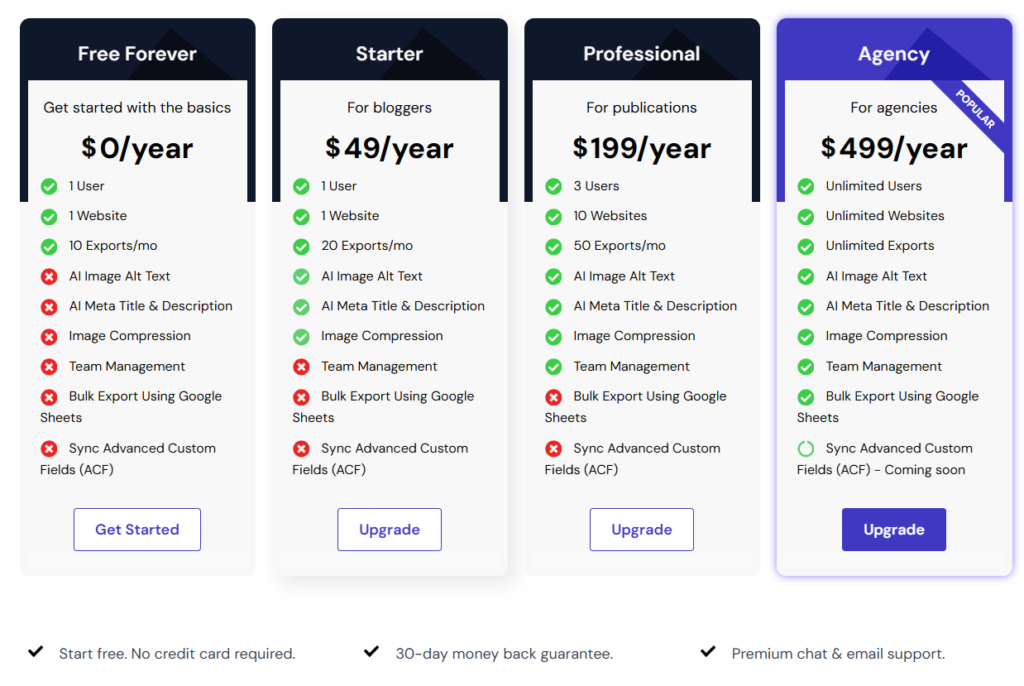
Customer Support
GoPublish has fast, responsive support – often replying in under 30 minutes – and provides a dedicated account manager even on lower tiers.
Tenwrite offers email and chat support across all plans but lacks the hands-on service GoPublish users are raving about in their reviews.
User Reviews
GoPublish earns consistent 5-star ratings on platforms like G2 and Google Marketplace, with users appreciating its time-saving features, SEO tools, and reliable support (images attached).
In contrast, Tenwrite has little to no public user feedback available online, making it harder to evaluate its real-world performance.
GoPublish vs Tenwrite: Which Tool is Right for You?
This largely depends on your role and usage.
Choose GoPublish if you’re:
- A content marketer, editor, or agency running WordPress professionally
- Managing multiple clients, sites, or post types (e.g. blogs, landing pages, products)
- Looking for two-way sync between Google Docs and WordPress
- Love time-saving with built-in SEO tools like AI-generated meta tags, URL slugs, and image optimization
- Working with a team that needs controlled access and real-time collaboration
- Publishing at scale or frequently updating evergreen content
GoPublish is built for scale, SEO performance, and editorial efficiency. If you are an agency handling multiple clients or a marketing team that cares deeply about layout integrity, team controls, publishing speed, and minimizing back-and-forth with WordPress, it’s the stronger long-term choice.
Choose Tenwrite if you’re:
- A solo blogger publishing simple posts from Google Docs
- Using Blogger (Blogspot), which GoPublish doesn’t support
- Needing custom formatting presets to maintain a consistent content style
- Comfortable with a one-way publishing setup (Docs → WordPress/Blogger only)
Tenwrite is a solid choice if you are a solopreneur working in WordPress and BlogSpot and are looking for basic features over advanced control.
TL;DR
If your workflow depends on Blogger, I’d recommend Tenwrite. But if you want benefits like two-way syncing, SEO automation, team collaboration, and stable publishing, GoPublish is the superior Tenwrite alternative.
Want to see it in action? Try it for free with GoPublish’s free plan, without copy-paste, formatting problems or backend editors.
FAQs
Q: Can GoPublish update existing WordPress posts without creating duplicates?
A: Yes. Use the same URL or post ID – GoPublish updates in place without duplication, preserving SEO value.
Q: Do both tools support scheduled posts?
A: Yes, both let you schedule from Docs but GoPublish retains metadata and layout integrity post-schedule.
Q: Does GoPublish handle AI image alt text and SEO better than Tenwrite?
A: Absolutely. GoPublish auto-generates alt text, keeps file names, and integrates with Yoast/RankMath, all from Docs.
Q: Can I collaborate with team permissions in GoPublish?
A: Yes, GoPublish lets you assign site access per user making it perfect for agency workflows.
Q: Is Blogger publishing still a Tenwrite-only feature?
A: Yes, Tenwrite is the only tool supporting Blogger. GoPublish focuses exclusively on WordPress.