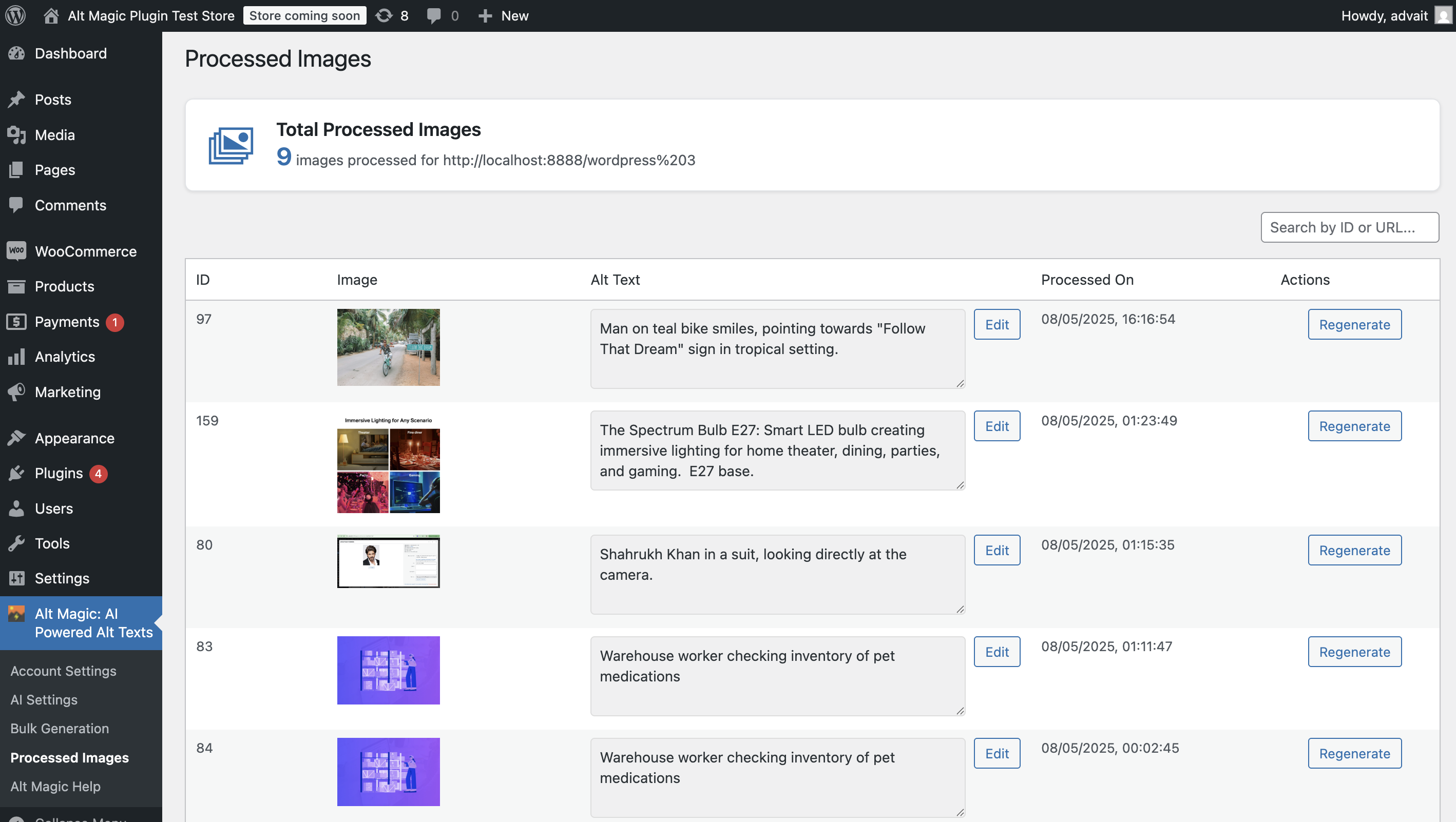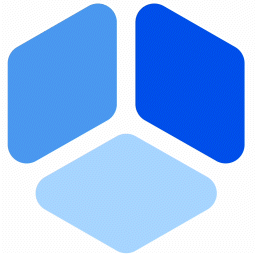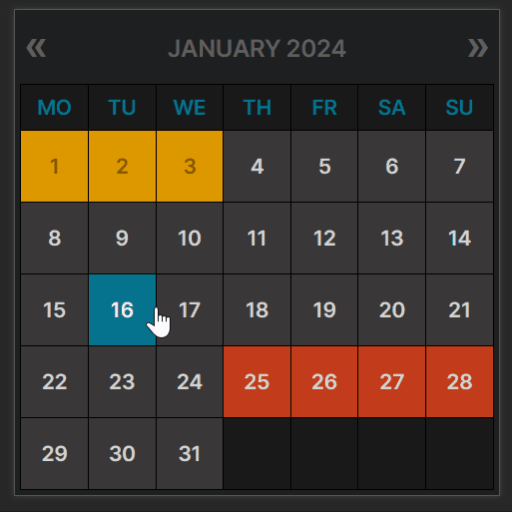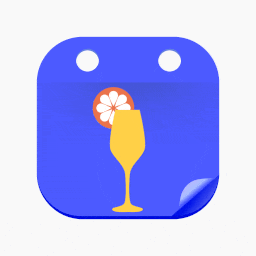1. Comprehensive Event Management: The Events Manager plugin offers a full-featured event calendar, booking, and registration management system, making it an excellent choice for users seeking a robust Google Calendar solution. It supports a wide range of event types, including recurring and multi-day events, as well as online events and Zoom integrations.
2. Flexible Customization: With its powerful templates, shortcodes, and template tags, the Events Manager plugin allows users to easily customize the look and feel of their event calendars, booking forms, and event pages, ensuring a seamless integration with their WordPress site.
3. Extensive Reporting and Analytics: The plugin’s built-in reporting and analytics features, including bar, line, and pie charts, provide users with valuable insights into their event attendance, bookings, and performance, helping them make data-driven decisions.
4. Proven Popularity and Reliability: With over 80,000 active installations and a 4.2-star rating, the Events Manager plugin has proven to be a reliable and well-supported solution for WordPress users. The plugin is actively maintained, with recent updates addressing user feedback and ensuring compatibility with the latest WordPress versions.
5. GDPR Compliance and Data Privacy: The Events Manager plugin includes features to help users comply with GDPR regulations, such as the ability to export and erase user data, as well as consent checkboxes for booking and event forms, ensuring that users can operate their events in a privacy-conscious manner.
6. Extensible with Premium Add-ons: For users who require additional features, the Events Manager plugin offers a premium Pro add-on that includes integrations with WooCommerce, Zapier, and various payment gateways, as well as advanced automation and check-in/check-out capabilities, making it a comprehensive solution for event management needs.
 4.8/5
4.8/5