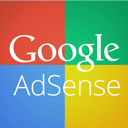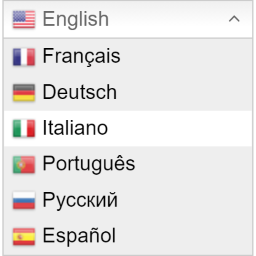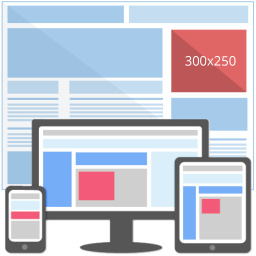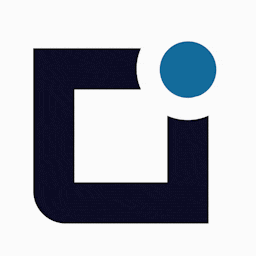1. Comprehensive Ad Management: AdRotate Banner Manager is designed to handle all your ad needs, including Google AdSense, Google Ad Manager, Amazon Native Shopping Ads, and more. This plugin offers a single, intuitive dashboard to manage your entire ad ecosystem.
2. Ease of Use for Beginners and Professionals: The plugin’s user-friendly interface caters to both newcomers and experienced users, making it accessible for a wide range of website owners. Its functional features are easy to understand and implement, even without technical expertise.
3. Unlimited Ad Creation and Flexible Placement: AdRotate Banner Manager allows you to create and display an unlimited number of ad units, giving you the flexibility to meet your advertising needs. You can place ads using blocks, widgets, shortcodes, or PHP snippets, seamlessly integrating them into your website.
4. Proven Track Record and Responsive Support: With over 30,000 active installs and a solid 4.3-star rating, AdRotate Banner Manager has a proven track record of reliability and user satisfaction. The plugin has also received regular updates, addressing any issues promptly, as evident from the 6 out of 7 issues resolved in the last 2 months.
5. Advanced Features for Enhanced Control: The AdRotate Pro version offers even more advanced features, such as geo-targeting, schedules, ad blocking detection, and integration with analytics platforms like Matomo and Google Analytics 4. These features provide you with greater control and insights over your ad campaigns.
6. Multi-Language Support: AdRotate Banner Manager is available in multiple languages, including English, Dutch, German, Spanish, French, Italian, Polish, and Brazilian Portuguese, making it accessible to a global audience.