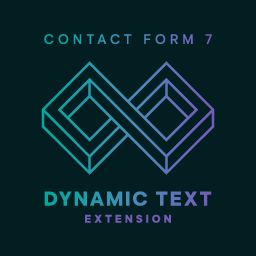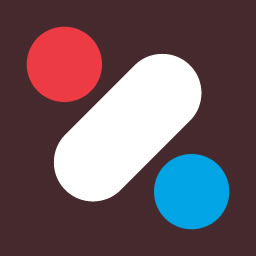1. Powerful Calculation Capabilities: The “Calculated Fields Form” plugin offers advanced calculation features, allowing you to create forms that automatically compute totals, taxes, discounts, and other financial metrics. This makes it an excellent choice for building booking forms, product pricing, and other applications that require dynamic calculations.
2. Extensive Customization Options: With its visual form builder and wide selection of controls (text fields, numbers, currency, date/time, sliders, and more), the plugin empowers you to create highly customized forms without coding expertise. The intuitive interface and predefined form templates help you get started quickly.
3. Integration with Popular Page Builders: The plugin seamlessly integrates with leading WordPress page builders, including the Classic Editor, Gutenberg, Elementor, and others. This ensures a smooth integration with your existing website design and workflow.
4. Proven Reliability and Responsiveness: With over 50,000 active installs and a 4.9-out-of-5-star rating, the “Calculated Fields Form” plugin has demonstrated its reliability and popularity among WordPress users. It is also actively maintained, with 63 out of 64 issues resolved in the last 2 months, ensuring a responsive and well-supported experience.
5. Scalable Functionality: The plugin offers free and commercial versions, allowing you to start with the basic features and upgrade to more advanced functionality as your needs grow. The commercial versions include features like email notifications, payment gateway integrations, and advanced operations, making it a versatile solution for businesses of all sizes.
6. Extensive Customization and Integration Capabilities: The “Calculated Fields Form” plugin’s Developer and Platinum versions provide a wealth of add-ons and integrations, including support for databases, external services, payment gateways, and popular third-party plugins. This flexibility allows you to create complex, feature-rich forms tailored to your specific requirements.