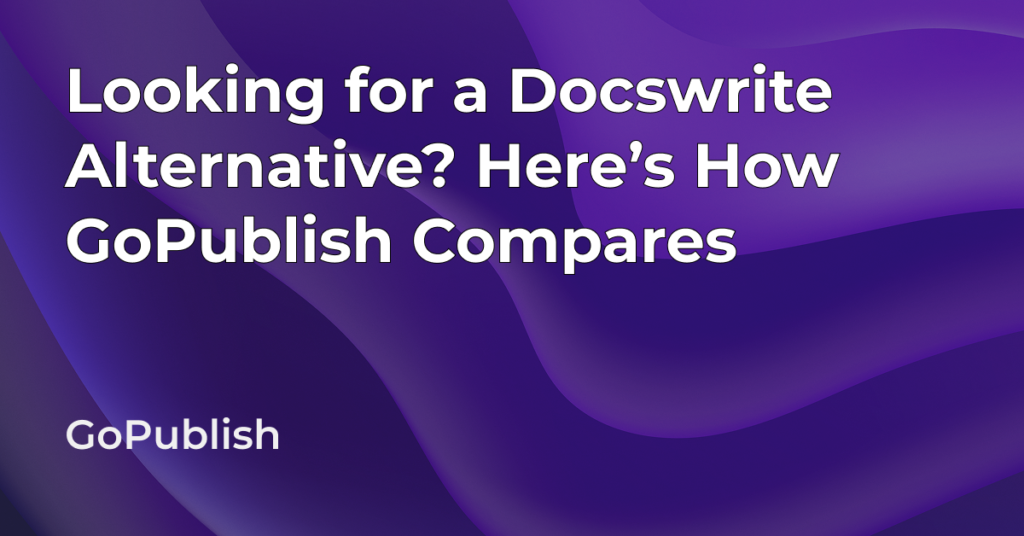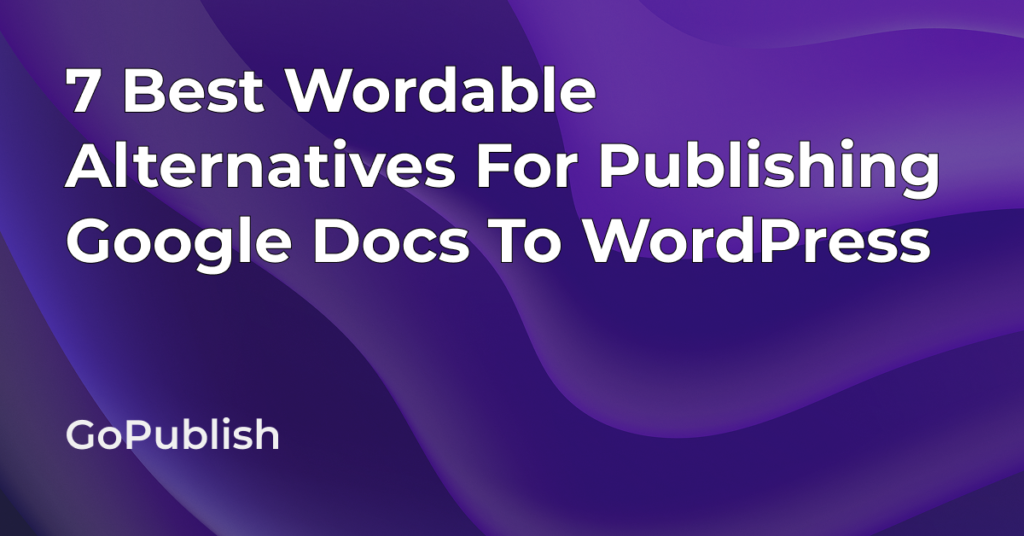If you are using Docswrite, you know it’s a solid tool. But if your publishing happens primarily in WordPress, and you’re starting to feel the need for tighter formatting, smoother updates, steep pricing structure or more control over layout and support, it’s fair to look for a Docswrite alternative that is more tailored to your requirements. That’s where GoPublish comes in.
To help you decide which tool fits your publishing needs better, I’ve compared Docswrite and GoPublish across factors like:
- Features and benefits
- Similarities
- Differences
- Pricing
- For whom are the tools best suited for
Let’s start with the basics:
What is Docswrite?
Docswrite is a publishing tool that connects Google Docs to WordPress, Medium, and Ghost. It offers AI-powered SEO tools, image optimization, and integrations with tools like Trello and Airtable. It’s built for teams that post to different platforms and want a tool that handles repetitive publishing tasks automatically.
Docswrite: Feature Breakdown
Multi-CMS Support
Export to WordPress, Medium, Ghost, and even Contentful – ideal for editorial teams working across multiple platforms or headless CMS workflows.
AI-Powered Metadata & Auto-Publish
Autofill meta titles, descriptions, and alt text using AI. Also supports auto-publishing AI-generated content directly into your CMS.
Bulk Export via Google Sheets
Push batches of content with metadata. Helpful for high-volume publishing and templated workflows.
Image Optimization
Compresses images automatically during export – great for non-designers aiming to keep file sizes lean.
Zapier Integration
Connects with Trello, Airtable, and other apps for automated publishing pipelines. Useful for process-driven content teams.
Advanced Custom Fields (ACF) Support
Enables export into custom field structures—essential for customized WordPress themes.
Newspack Integration
Built-in compatibility with Newspack makes it a good fit for digital newsrooms.
Markdown + Code Export
Supports basic code blocks for technical or developer-focused content publishing.
What is GoPublish?
GoPublish is built specifically for Google Docs to WordPress publishing. It’s trusted by SEO teams, content marketers, and agencies for good reason: precise formatting, two-way sync, shortcode and block-level support, role-aware publishing, and real human support. If WordPress is your main CMS, GoPublish is the tailored solution.
Another advantage of GoPublish is that it offers granular team access: admins can limit collaborators to only the projects or sites they’re assigned to. This keeps client work siloed, reduces risk, and makes account management easier.
Unlike most solutions, GoPublish isn’t a WordPress plugin. It works as a standalone add-on for Google Docs. That means:
- No bloating your WordPress backend
- No plugin conflicts
- No dev dependency for setup It runs entirely from your content workspace—Google Docs—keeping the process clean, centralized, and plugin-free.
GoPublish: Feature Breakdown
Two-Way Sync
GoPublish syncs content both ways – edit in Google Docs or WordPress, and your changes stay aligned. This saves time, prevents version mismatches, and is perfect for FAQs or evergreen pages that need frequent updates without extra copy-paste cycles.
Shortcode + Block Support
Handles Gutenberg blocks, shortcodes, and HTML layout elements with precision – great for structured content and SEO-focused posts.
Granular Team Access
Let admins restrict access to specific projects or clients. Assign roles to writers, editors, and approvers with separate permissions.
Dynamic Content Updating
Ideal for content that evolves over time – edit and sync without disrupting layout or structure.
File Name Preservation
Keeps original image file names during export, helping with SEO and asset tracking.
AI-Powered Metadata
Generate SEO-optimized meta titles and descriptions directly from your content in one click.
Custom Permalink Slugs
Set and optimize custom URL slugs inside Google Docs before exporting—boosts SEO control.
Post Type Flexibility
Supports posts, pages, custom post types, and even updates to existing content.
SEO Plugin Auto-Fill
Automatically populates meta title, description, and permalink into Yoast or RankMath fields.
Image Optimization
Compresses images during export for faster load times—no extra tools or manual steps required.
Auto Alt Text Generator
Uses AI to generate alt text for all images, improving accessibility and SEO automatically.
Opens Links in New Tab
Allows you to set external links to open in a new tab, helping you boost engagement while keeping users on your site.
Bulk Export
Export and publish multiple posts at once via Google Sheets – perfect for agencies and high-volume teams.
Image Filename Retention
Preserves original image filenames on upload – helps with SEO, tracking, and content organization.
Facebook Community
Access a peer group for support, tips, and real-life use cases.
Dedicated Account Manager
Real human support available on all plans, not just premium ones.
Advanced Custom Fields (ACF) Support
Enables export into custom field structures – essential for customized WordPress themes.
Feature Comparison Matrix
| Feature | Docswrite | GoPublish |
| One-click export to WordPress | ✅ | ✅ |
| Two-way sync | ❌ | ✅ |
| Shortcode/block support | ⚠️ | ✅ |
| Dynamic content updates | ❌ | ✅ |
| Image filename retention | ❌ | ✅ |
| Multi-CMS support (WordPress, Ghost, etc.) | ✅ | ❌ |
| Contentful integration | ✅ | ❌ |
| Bulk export via Google Sheets | ✅ | ✅ |
| AI-generated metadata | ✅ | ✅ |
| Auto-publish AI-generated content | ✅ | ❌ |
| Advanced Custom Fields (ACF) support | ✅ | ✅ |
| Newspack integration | ✅ | ❌ |
| Custom permalink support | ❌ | ✅ |
| Create pages, posts, custom post types | ❌ | ✅ |
| SEO plugin (Yoast/RankMath) auto-fill | ❌ | ✅ |
| Granular team access controls | ⚠️ Limited | ✅ |
| Dedicated account manager | ❌ | ✅ |
| Facebook community support | ❌ | ✅ |
What Docswrite and Gopublish Do Well
- One-click export from Google Docs to WordPress
- Bulk export support using Google Sheets
- SEO metadata handling (meta title, description, alt text)
- Basic formatting retention (headings, links, bold/italics)
- Options to publish or schedule content
- Designed to streamline publishing workflows and reduce manual copy-paste
Where Docswrite and GoPublish Differ
- Team Access: GoPublish offers granular team management – admins can restrict user access by project or site. Docswrite has more limited user-role controls.
- Formatting Fidelity: GoPublish retains original image file names and supports blocks/shortcodes. Docswrite renames images and doesn’t fully support advanced formatting.
- Platform Focus: Docswrite supports Medium, Ghost, WordPress, and Contentful. GoPublish is WordPress-only, allowing for tighter integration and deeper formatting control.
- Support Model: Docswrite uses tier-based support. GoPublish offers dedicated support at every plan, plus access to an active peer community on Facebook.
- Permalink, SEO Plugin Integration & Post Types: GoPublish supports custom permalinks, automatic Yoast/RankMath meta field population, and publishing to posts, pages, and custom post types – features not supported in Docswrite.
- AI & Automation: Docswrite allows auto-publishing of AI-generated content. GoPublish uses AI for SEO meta generation, but focuses more on human-in-the-loop content workflows.
Docswrite vs GoPublish – Quick Comparison
| What Both Do Well | Where They Differ |
|---|---|
| One-click export to WordPress | Team Access: GoPublish offers granular user roles; Docswrite doesn’t |
| Bulk export via Google Sheets | Formatting: GoPublish keeps image names, supports blocks; Docswrite doesn’t |
| SEO metadata support (title, description, alt text) | Platform: Docswrite supports multiple CMSs; GoPublish is WordPress-only |
| Retains basic formatting (headings, links, bold) | Support: GoPublish gives full support to all; Docswrite is tiered |
| Lets you publish or schedule posts | SEO + Post Types: GoPublish supports custom permalinks, Yoast/RankMath, and custom posts |
| Speeds up publishing workflows | AI Use: Docswrite auto-publishes AI content; GoPublish uses AI for meta only |
Pricing:
Docswrite:
- Start-Up plan at $290/year
- Business plan at $490/year
- Enterprise plan at $890/year
- No dedicated support in start-up plan
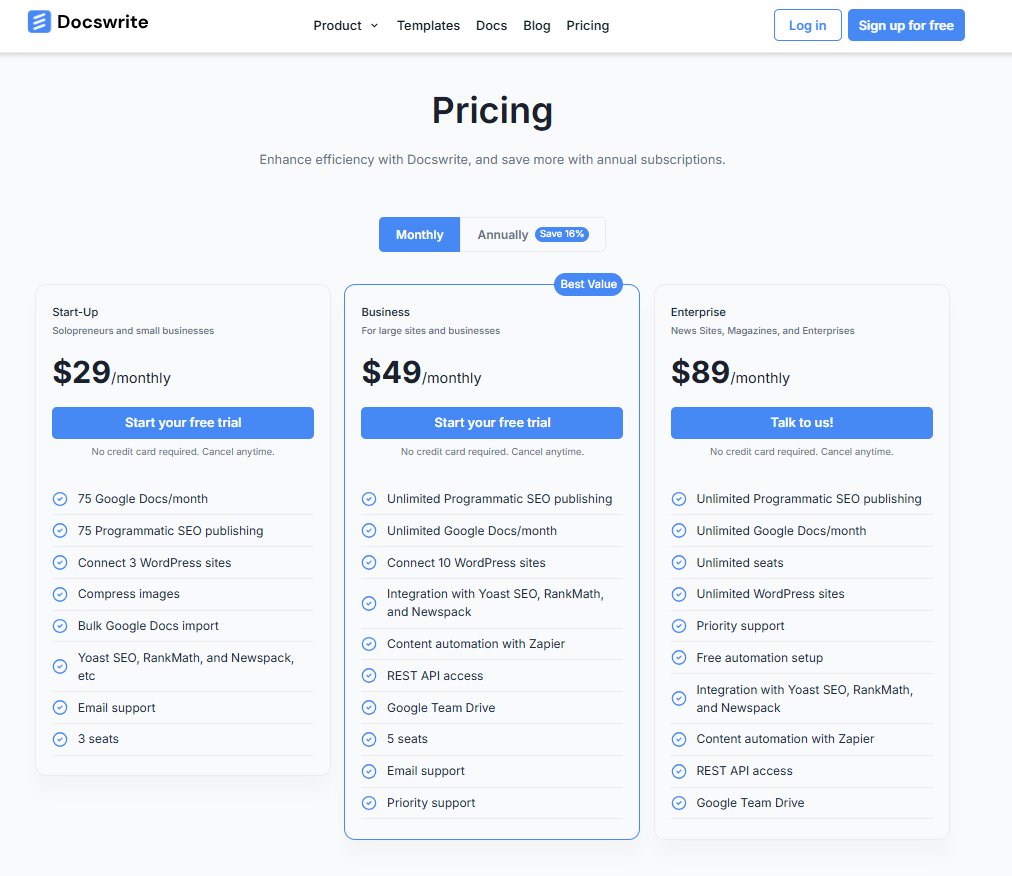
GoPublish:
- Free Plan: $0/year – 1 user, 1 site, 10 exports/month
- Starter: $49/year – 1 user, 1 site, 20 exports/month + Benefits
- Professional: $199/year – 3 users, 10 sites, 50 exports/month + + Benefits
- Agency: $499/year – Unlimited everything
- 30-Days Refund Policy
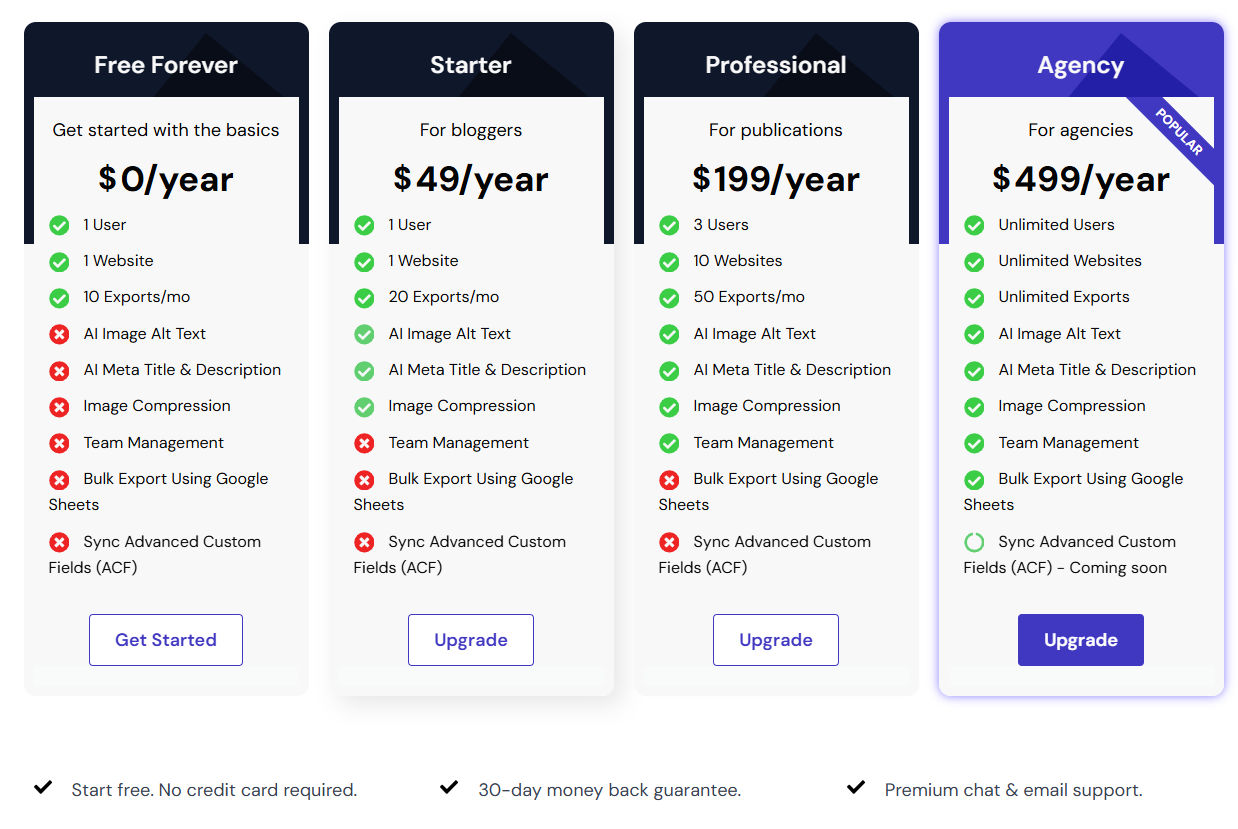
Which Tool is Best Suited for Whom
Agencies: If you need reliable exports, block support, image fidelity, and client-ready workflows. GoPublish wins here, especially since it’s built exclusively for WordPress, reducing the clutter and friction of multi-platform tools.
Content Leads: For content leads depending on formatting control, fast updates, and no surprises, GoPublish delivers consistency.
Multi-Platform Editorial Teams: If your content goes to Medium, Ghost, and WordPress, Docswrite’s multi-CMS export makes it a handy hub.
SEO Teams: As an SEO team head, you need shortcodes, filenames, metadata, and layout accuracy, go for GoPublish.
Solo Bloggers & Creators: If you run a personal blog on WordPress and want your posts to look polished without wrestling with the WP editor, GoPublish makes the whole process effortless and budget-friendly.
Process-Heavy Content Ops Teams: Docswrite’s Zapier integration makes it a good choice for structured, volume-heavy workflows.
Final Verdict
If WordPress is your primary CMS, GoPublish gives you more control, less cleanup, and fewer plugins to worry about. Try their 14 days free trial – no credit card needed.
Docswrite is a strong contender if you publish to multiple platforms and need AI support.
Simply put: Docswrite is broad. GoPublish is deep. It is a strong Docswrite alternative at a lesser price structure if WordPress is where most of your content is.
FAQs
1. How does GoPublish compare to Docswrite for SEO use cases?
GoPublish is better suited for WordPress-focused SEO teams. It retains image file names for cleaner tracking, supports shortcodes and blocks for optimized layout control, and integrates with SEO plugins like Squirrly or RankMath via Meta Box. Docswrite, while offering AI-generated metadata, lacks block-level layout precision and image fidelity, both of which are crucial for on-page SEO.
2. Which tool works better for managing teams with multiple clients or external collaborators?
It depends on how your team operates. Docswrite supports structured workflows and integrates with tools like Trello and Airtable, making it a good choice for teams that rely on automation and project management tools. GoPublish, on the other hand, offers granular team access controls within Google Docs itself, allowing admins to silo access by client or project – ideal for agencies working with freelance writers while handling sensitive, multi-brand content.
3. Which tool works better with page builders like Gutenberg or Elementor?
GoPublish is a strong choice for teams using Gutenberg, as it supports block-level formatting, shortcodes, and structured layouts out of the box. If you rely heavily on Elementor, both tools can export content that’s manually placed into Elementor sections – but neither offers deep visual builder integration. The right choice depends on whether you need block-native support or prefer designing directly in WordPress.
4. Can GoPublish help manage and update evergreen content more efficiently?
Yes. GoPublish is ideal for updating evergreen content like FAQs, changelogs, or resource hubs. Its two-way sync ensures that edits made in Google Docs or WordPress are always mirrored – saving teams time and reducing the risk of outdated versions.
5. Which tool should I choose if I publish to WordPress, Medium, and Ghost?
If you need multi-platform publishing, Docswrite is the better fit thanks to its support for Medium and Ghost. But if WordPress is your core CMS and you care about formatting accuracy, faster updates, and real-time support, GoPublish delivers a more focused and reliable experience.