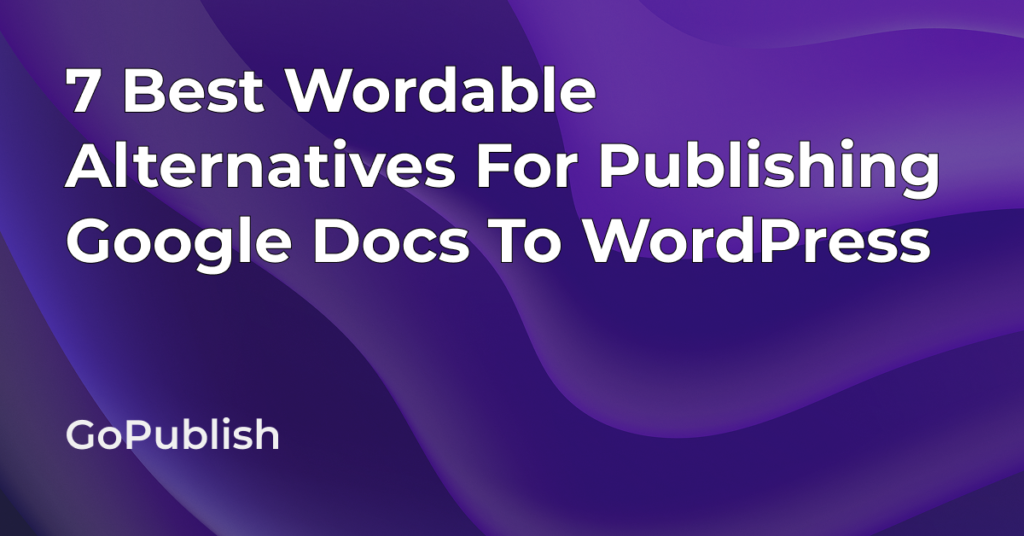Publishing content at scale is still a broken process for most teams. Whether you’re a SEO manager, a publishing agency, or a hybrid content team, you’ve probably dealt with the same mess – copying content from Google Docs to WordPress, reformatting everything, fixing image alt texts, adding meta tags, hunting down slug settings, and trying to keep different versions synced. Multiply that by dozens or hundreds of posts, and you’ve got a productivity killer.

GoPublish.io fixes all of that. It’s a Google Doc add-on that doubles up as a full-scale publishing engine, solving your Google Docs to WordPress publishing problems in a single click. It offers a clean, controlled workflow that scales with your team – minus the chaos.
What is GoPublish.io?
GoPublish is built for fast, reliable publishing from Google Docs to WordPress. It’s the go-to tool for SEO teams, marketers, bloggers, and agencies who need clean formatting with images, true 1-click publishing, and easy team collaboration – with unparalleled human support when you need it.
One of its biggest strengths is the granular access control. Admins can restrict users to specific projects or sites, so client work stays separate, the risk of cross-account errors drops, and managing teams gets way simpler.
Also worth noting: GoPublish isn’t a WordPress plugin. It runs as a Google Docs add-on, which means:
- No bloated WordPress backend
- No plugin conflicts
- No security breaches
Everything happens right inside Google Docs, where your content already is – so the whole process stays streamlined, centralized, and without the plugin mess.
What GoPublish Actually Does (And Why It’s a Game-Changer)
One-Click Publishing: Google Docs → WordPress
Once you are done writing in Google Docs, you just hit “Publish.” That’s it. GoPublish:
- Preserves formatting, embeds, links, tables, media.
- Works with Classic and Gutenberg editors.
- Automatically applies link behaviors (open in new tab, nofollow/dofollow).
- Supports posts, pages, custom types.
Two-Way Sync
Make edits either in WordPress or Google Docs – GoPublish syncs both ways. Perfect for evergreen content, FAQs, or knowledge-base articles that need frequent updates without creating version chaos.

SEO Optimization Without Extra Tools
Handle essential SEO tasks directly in Google Docs with:
- AI-generated meta titles and descriptions.
- Set custom permalink slugs from inside Docs.
- File name preservation for SEO tracking.
- Auto-fill for Yoast and RankMath fields.

Supports Gutenberg and Classic Editor
GoPublish works with both the Gutenberg and Classic WordPress editors. So whatever your setup, you won’t run into formatting issues or block conflicts. Just hit publish and it shows up the way you wrote it.
Publish Posts, Pages, and Custom Post Types
You’re not limited to blog posts. You can publish pages, update existing content, or push out custom post types like case studies, products, or anything else your site uses.
Set Custom URL Slugs in Docs
No need to jump into WordPress just to tweak a URL. GoPublish lets you set the permalink right in Google Docs, so you control how the final URL looks — clean, consistent, and ready for search.
Shortcode, Block, and Layout Integrity
- Supports Gutenberg blocks, shortcodes, and HTML layout elements.
- Structured content stays structured—no formatting loss.
Update Existing Content
With GoPublish, you can target a specific post ID or URL to update content in-place without worrying about duplicating content, broken links, or SEO penalties.
Image Optimization and Alt Text
GoPublish streamlines image handling through:
- Bulk image optimization.
- AI-generated alt text.
It also keeps original filenames retained for SEO and consistency.

Bulk Publishing Workflows
GoPublish lets you use Sheets and Docs to export content in bulk, making it ideal for agencies or teams managing high-volume publishing.

Teamwork at Scale: Collaboration Features
Granular Team Access
GoPublish lets you control who can publish to which site. Assign acces per project or client, and let team members connect new sites themselves. It keeps work organized, prevents unauthorized changes, and reduces errors.
Real-Time Collaboration
Work together directly in Google Docs with live comments, version history, and file-locking. You can track changes, prevent overwrite issues, and roll back anytime.

Dynamic Content Updating
Perfect for content that changes often, like pricing tables or product updates. Edit and sync without breaking layout or needing a full re-publish.
Tags & Categories
GoPublish lets you set tags and categories right from Google Docs. This way the content stays organized, easier to find, and quicker to publish, making it smoother for teams and simpler for readers to discover what they need.
GoPublish started with just the essentials. As more users came on board, their real-world feedback shaped the roadmap – turning it into the feature-rich tool it is today, and one that’s still continuously evolving.

Sound like what you need? You can try it with zero setup — just install the Docs add-on and hit publish.
Who Is GoPublish For?
- Agencies managing multiple clients
Handle 10+ WordPress installs without ever logging into a dashboard. Bulk publish from Google Docs, manage access per site, and keep everything clean and organized. Less chaos, more scale. - SEO teams publishing at volume
Preserve formatting, alt text, and metadata automatically. GoPublish saves 15–30 minutes per post, so you can focus on rankings, not repetitive grunt work. - Bloggers and content creators
One-click export from Google Docs with images, shortcodes, and blocks fully intact. No more copy-paste, no HTML cleanup. You get your time back—and your blog looks exactly how it should. - Enterprise teams with multilingual or regional sites
Assign content by region, sync updates globally, and let local editors only access what they need. It’s full control without the overhead or confusion.
These are just a few of the ways people are using GoPublish today, but at its core, the mission has always stayed simple:

Real Teams, Real Results
We get it: Every product promises to be the ultimate solution but does it come through? You only really know a tool works when you see it in action. Here’s how a couple of our clients are using GoPublish.io to streamline their publishing and save serious time.
Robson Resort Communities
For years, Robson relied on an outdated plugin (Docs2WP) to scrape Google Docs into WordPress. It was clunky, insecure, and on the verge of breaking. Their team was stuck with a fragile system and faced constant risks of failed exports, security gaps, and inefficient workflows across 8 regional websites.
The switch to GoPublish helped them replace their outdated process without disruption. They’ve exported over 2,660 posts, saved more than 1,000 hours, and now have full visibility through export logs. Errors are automatically tracked, the system is easy to use, and publishing at scale is effortless.
Tag Media Space
As a co-founder and solo operator of Tag Media Space, Niv Ovadia was drowning in manual work – copy-pasting Google Docs into WordPress and fixing broken HTML one post at a time. It slowed down delivery, limited the number of clients he could serve, which left little room for growth. Every blog post was a time sink.
After switching to GoPublish, Niv eliminated hours of manual work per post. Formatting, images, and SEO are all handled automatically. He now publishes 40–50 posts a month in just a few clicks and has saved hundreds of hours.Niv utilized the saved time in taking on more clients and scaling his business. He’s expanded his services and is focusing on high-impact strategy instead of backend cleanup.
These teams saved hundreds of hours. Want to see what that feels like? Your first 10 exports are free.
Pricing (Transparent, Annual, and Scalable)
| Plan | Price/year | Users | Sites | Exports/mo | Best For |
| Free Forever | $0 | 1 | 1 | 10 | Hobbyist |
| Starter | $49 | 1 | 1 | 20 | Solo bloggers, early-stage creators |
| Professional | $199 | 3 | 10 | 50 | Small teams or client-based agencies |
| Agency | $499 | Unlimited | Unlimited | Unlimited | Large agencies, publishers, orgs |
- No hidden fees.
- 30-day money-back guarantee.
- First 10 exports free.
- 14-day free trial (without credit card) then free forver.
Bonus Benefits
Facebook Community
Active user community for peer help, tips, and ideas.
Real Human Support (All Plans)
Every subscriber gets a dedicated account manager.
ACF Support
Advanced Custom Fields integration for mapping Docs content into complex WordPress themes.
Bottom Line
GoPublish.io is a publishing engine built for modern teams who are done wasting time. From clean formatting and SEO fields to bulk exports and version control, it takes away everything you hate about publishing.
Whether you’re handling content for one brand or fifteen, GoPublish gives you the control, speed, and clarity to scale without chaos.
If you’re still copy-pasting into WordPress, you’re doing it the hard way. Try GoPublish and experience what real publishing flow feels like — your first 10 exports are free.