- Effortlessly Export Quiz Results: Simplify your workflow with this LearnDash add-on that lets you export quiz results seamlessly, whether for individual users or specific groups. Results are exported in Excel format, giving you the tools to analyze performance more effectively.
- Supports All LearnDash Quiz Types: No matter the quiz format—single choice, multiple choice, essay, or assessments—this add-on ensures a smooth export process. Results are displayed with “Pass” and “Fail” indicators, complete with color-coded backgrounds for instant clarity.
- Advanced Filtering Options: Filter quiz results by groups, courses, or date ranges before exporting. This feature ensures you only export the data you need, avoiding cluttered reports and saving time.
- Comprehensive Dashboard: Get a bird’s-eye view of your quiz performance. The dashboard highlights key statistics such as “Number of Attempts,” “Last Attempt,” and “Passed.” Plus, see success ratios to gauge the effectiveness of your teaching at a glance.
- Question-Level Insights: Dive deeper with detailed statistics on individual questions. Identify patterns, pinpoint challenging areas, and focus on improving where it matters most. You can even create shortcodes for group leaders to display specific reports on the front end.
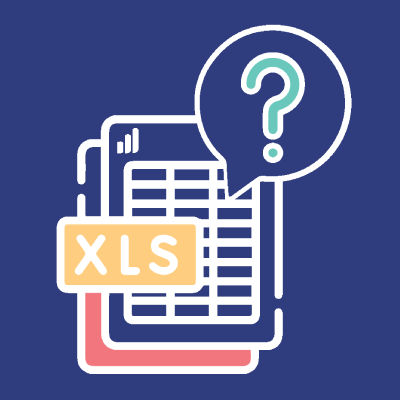
LearnDash Quiz Results Export in Excel By TeknoFlair Plugin For Quiz
by
TeknoFlair
- 4.8 out of 5 stars.



