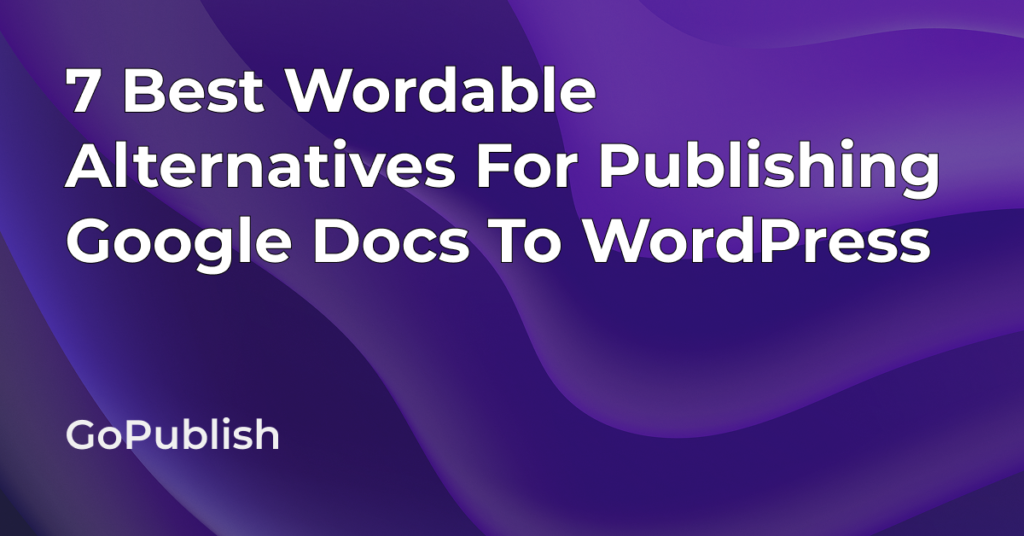Take for example, you have multiple pieces of content piled up and ready to publish, but the thought of posting each one individually feels like time-consuming and boring. To escape from this ordeal, GoPublish is the perfect tool for you. With its attractive and diverse features, this tool is a go-to solution for content creators and marketers. GoPublish is a Google Docs add-on which streamlines the publishing process and makes bulk publishing easy with just a few clicks.
How to Use GoPublish: A Step-by-Step Guide
To get started with GoPublish—First head over to the Google Workspace Marketplace.
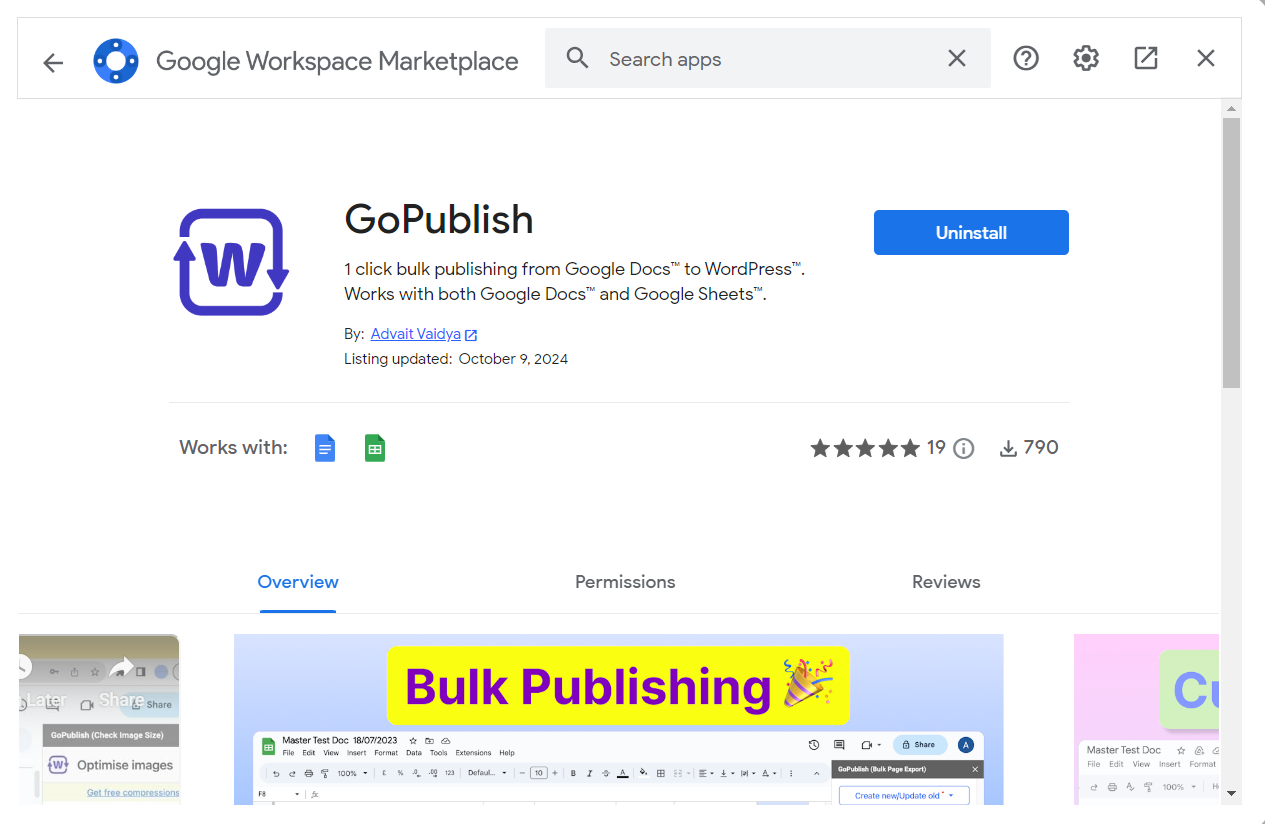
Search for GoPublish and install it. Once it’s installed, look for GoPublish in the extension menu of your Google Docs.
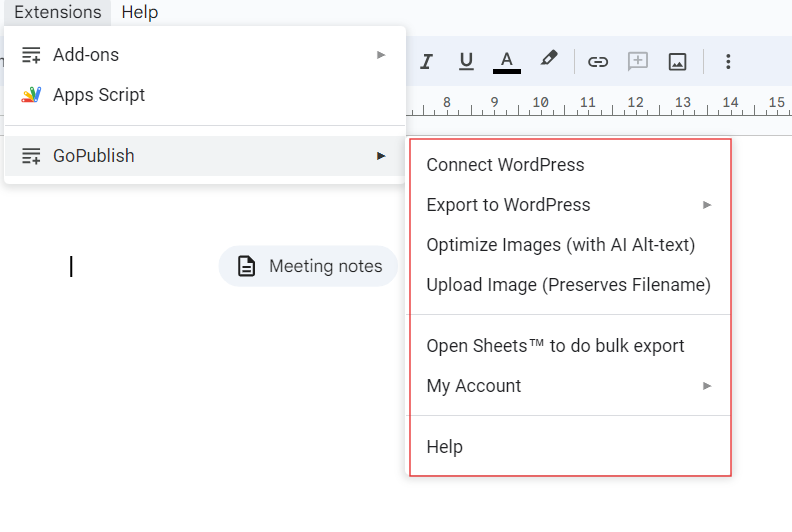
GoPublish will provide you with a variety of options. Go ahead and choose your preferred activity. If you are using the tool for the first time, select ‘Connect WordPress’ to connect your WordPress domain with GoPublish.
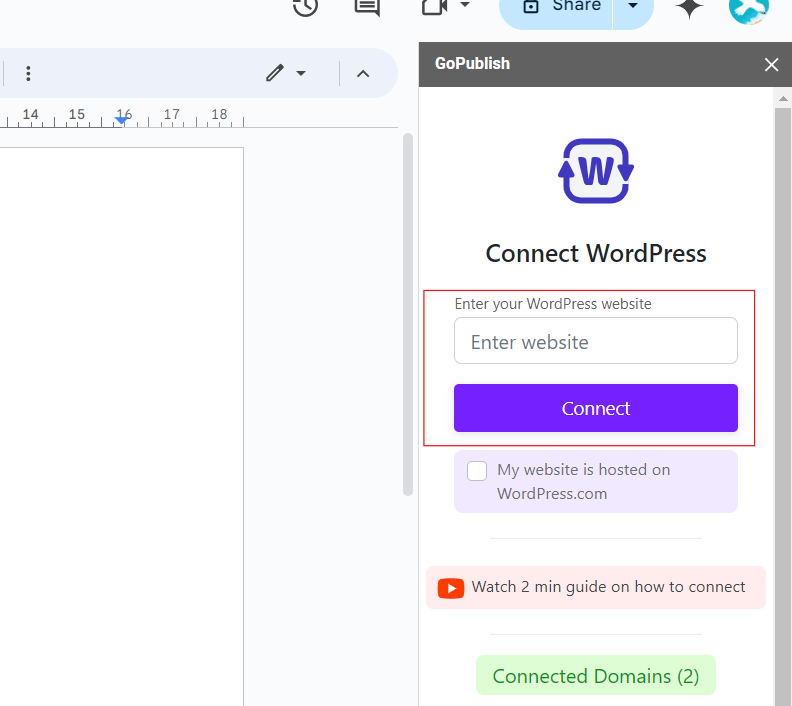
The best part is that you can even connect your WordPress.com domain.
Some of the impressive options that you can use if you have already connected your domain with GoPublish are-
- Directly export your post or page to WordPress in just one-click.
- Optimize your images and automatically add AI-generated Alt text.
- Open Google Sheets to bulk export.
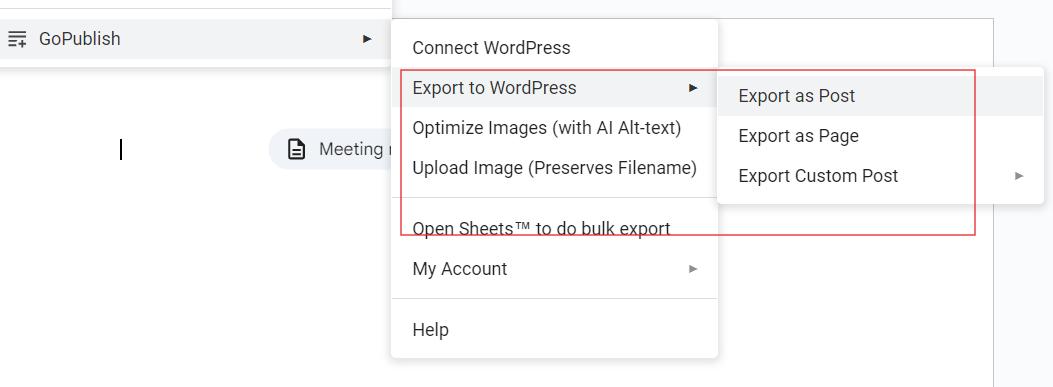
Key Features of GoPublish: A Complete Overview
GoPublish add-on offers a range of powerful in-built features that reduce the workload for content creators and save valuable time. Learn more about them here:
- Choose your editors– GoPublish allows you to export your posts using the editor of your choice, such as the ‘classic’ editor or ‘Gutenberg’.
- Add a Title– You can add a separate title or can use the H1 title from your document.
- Add Categories– You don’t need to visit WordPress to add categories to your content, as the GoPublish tool provides that option.
- Image Export Settings– GoPublish lets you decide whether you want to export your post with images, or use the first image as the featured image. Additionally, you can choose to include alt-text for images that you have manually set from the alt-text input.
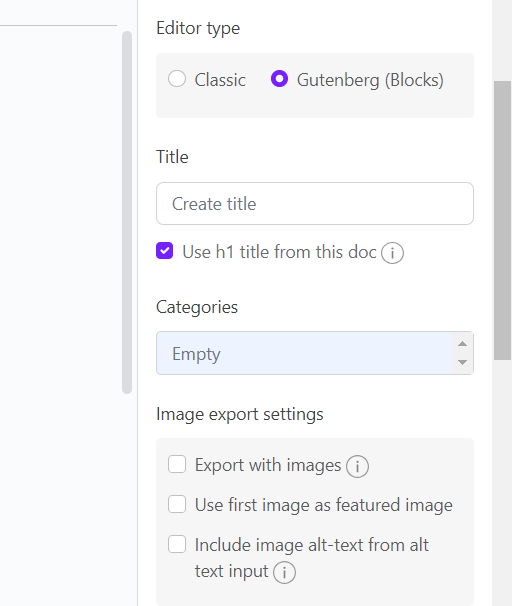
- SEO Meta Data- You don’t have to manage meta titles and descriptions in WordPress separately. GoPublish allows you to add all your SEO meta data directly within your Google Docs, streaming the process.
- Customise Permalink- User-friendly permalinks are very important for improving your website’s ranking. Permalinks should be short and descriptive. Using GoPublish, you can generate relevant permalink without any manual effort. The tool also allows you to manually customise permalinks. This gives you the control over how you want your URLs to look like.
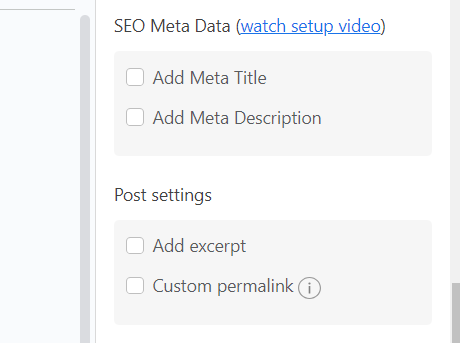
After utilising these useful features, all you have to do is select the website to export your content. You can either create a new post or update the old post. You can choose to either draft your post, publish it immediately or schedule it for a specific time.
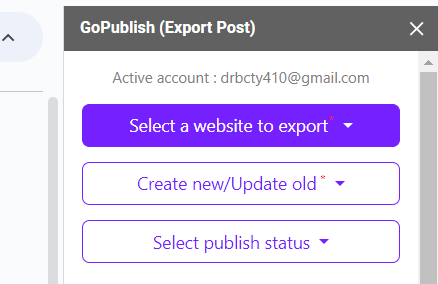
Once done, hit ‘export post’ and your content will be automatically exported to your WordPress website.
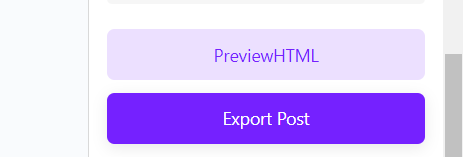
How to Bulk Export Posts Using GoPublish
One of the standout features of GoPublish is its bulk export feature. Using this function, you can easily export as much content as you want in one go. Here’s how to do it:
- Go to Extension menu and Setup Export Sheet
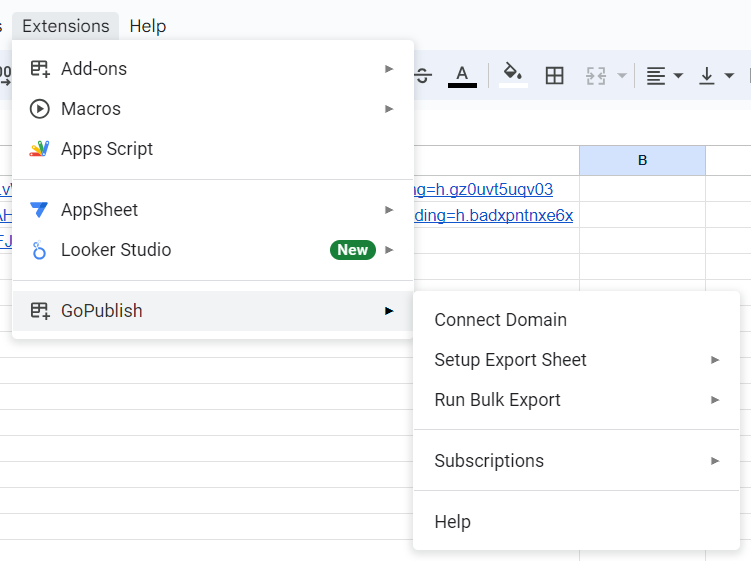
- Select whether to ‘Create a New Sheet’ or ‘Setup Current Sheet’. If you create a new sheet then it will generate the headers like URL, Export Flag and ID.
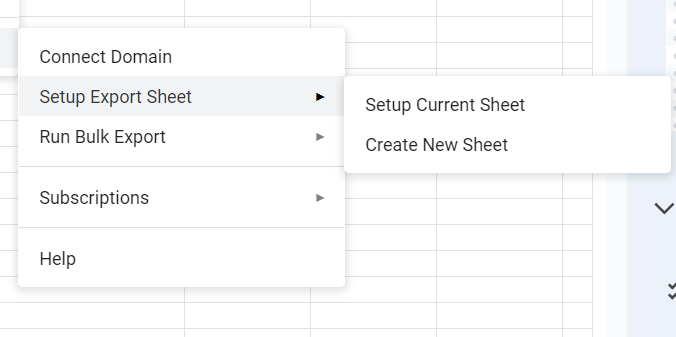
- Paste the Google Docs URLs in the Google Sheet
- Under the ‘Export Flags’, put 1 to export, 0 to skip and leave the space empty to stop the bulk exporting process.
- If you want to update, enter your WordPress post/page ID. Keep the space empty if you don’t want to update.
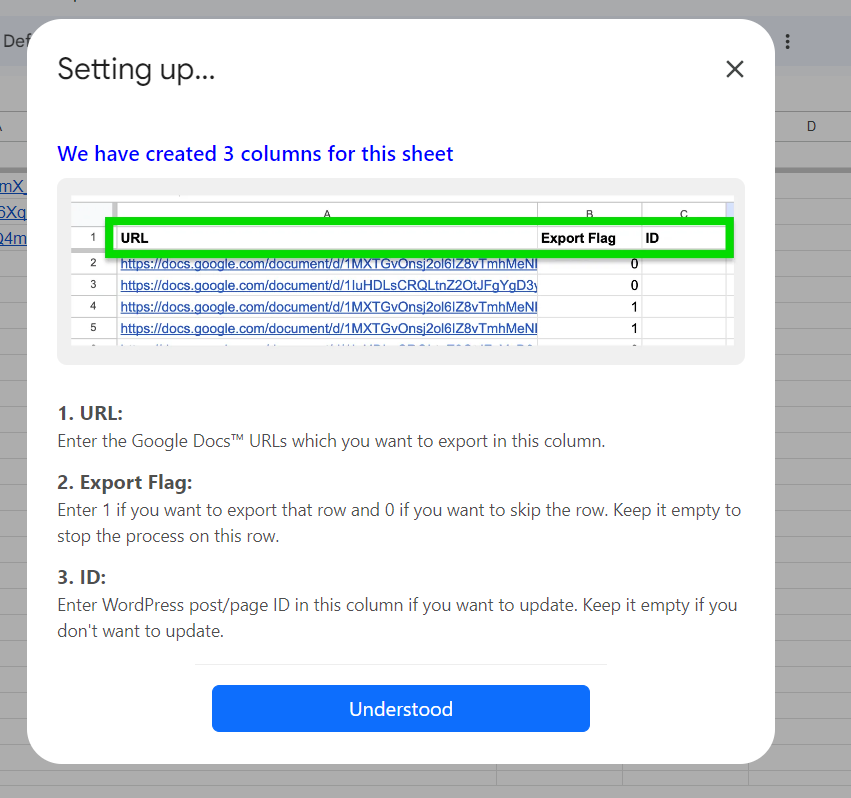
- After this click on ‘Run Bulk Export’. Select whether to export a post or a page.
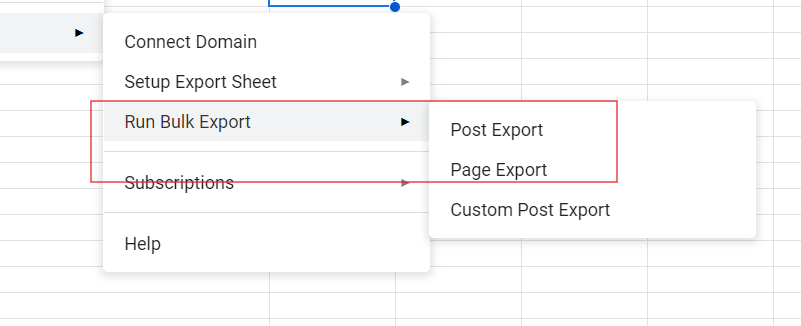
The process following this is the same as exporting your content from Google Docs to WordPress.
- Select the domain you want to bulk export your content to.
- Select whether you want to export your content as ‘new post’ or want to ‘update old post’.
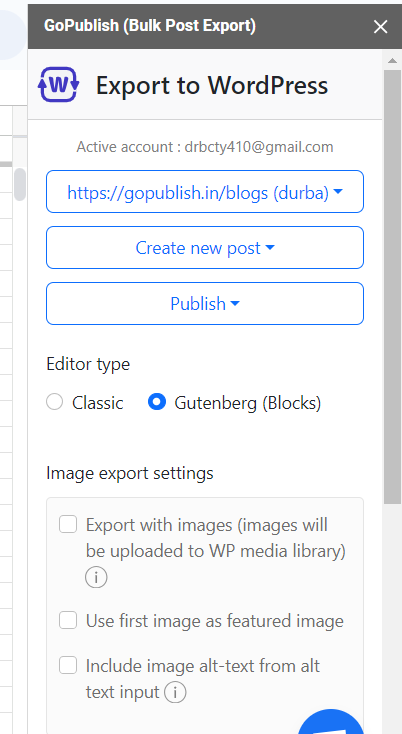
- Manage the ‘Image export settings’ with just one click. Simply select whether you want to export your content with images. Or, you want to use the first image as a featured image. Also, select if you want to include image alt-text from alt-text input.
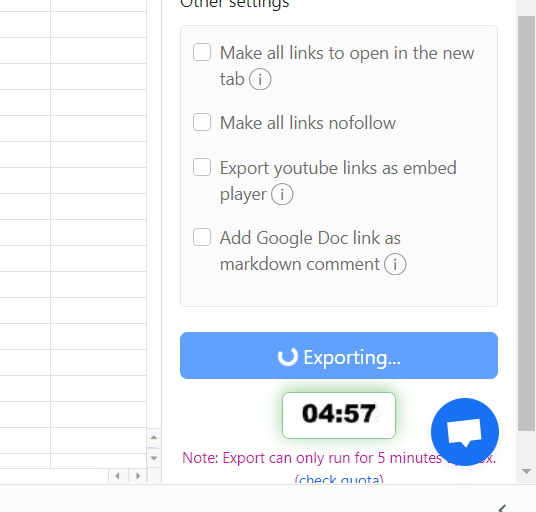
- From the ‘Other settings’ option, select whether you want to ‘Make all the links open in a new tab’. Or, if you want ‘Make all links nofollow’. GoPublish also gives you the option to export YouTube links as embedded players.
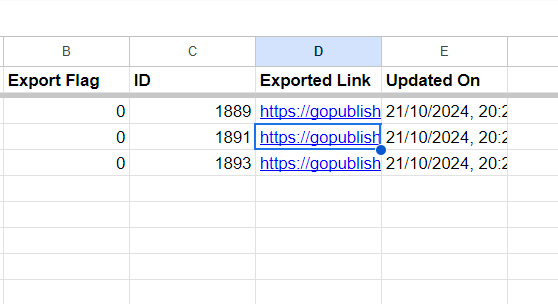
After this, the export process will take approximately 5 minutes to complete. GoPublish will automatically export your content sequentially with the export flag set to 1. In your sheet, the exported links will be updated with dates and times.
Click on the links to view your published posts on your WordPress website. If you wish to update any post, simply enter the post ID, and you will be all set to make your changes.
What Makes the GoPublish Add-on the Easiest Tool for Content Marketers?
GoPublish is a user-friendly tool with accessible features that are easy to navigate and use. With GoPublish, you can save time by eliminating the need to manually publish content through copy-pasting. The tool also allows for bulk-exporting, enabling you to save up to 95% of your time. Plus, it doesn’t require you to grasp any complex concepts to get started.
This Google Docs add-on should be a go-to- tool for content creators and marketers alike. With its useful functionalities, GoPublish improves productivity and allows one to manage workflow efficiently.