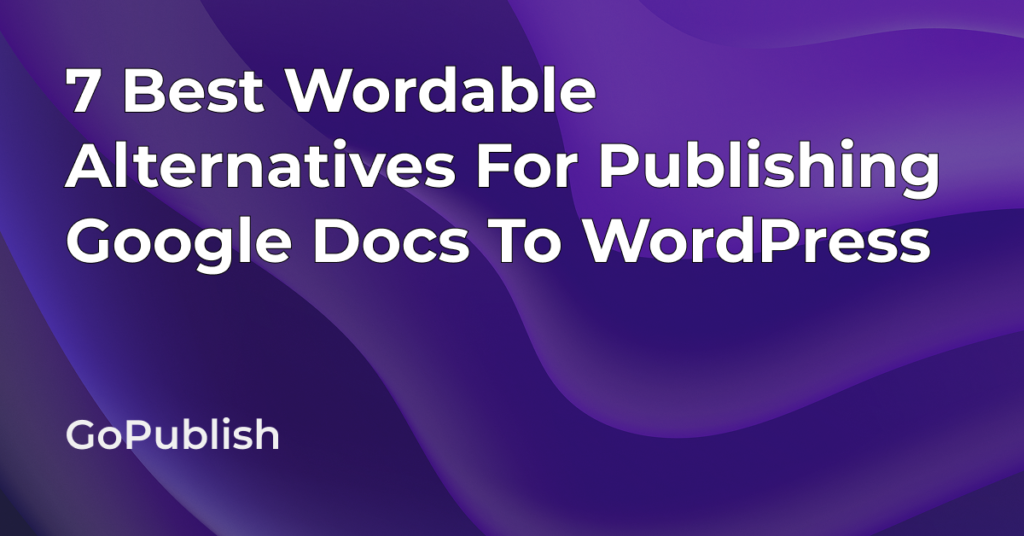Even after applying all the key SEO best practices, you might still be wondering where you are falling short. Well, the answer could lie in a simple yet crucial element: the permalink. Writing an engaging blog is just the beginning; the next essential step is creating a well-structured permalink. Permalinks are an important element that can elevate your site’s visibility and search engine ranking.
This article will guide you through the importance of creating SEO-optimized permalinks. The aim is to show you how to effortlessly customize your permalink with just one click using GoPublish.
What is a Permalink?
Permalinks are permanent URLS that provide direct access to specific web pages. By creating user-friendly permalinks you can significantly improve a website’s ranking.
On an advantageous note, you can also include primary keywords in permalinks. Doing so, users and search engines will find it easier to understand the context of your page.
Here’s how a true permalink structure looks like:

If your URL looks something like this https://gopublish.io/blog/google-docs-add-ons/ , you can immediately understand from the permalink itself that the blog is about Google Docs add-ons. This clarity in the permalink increases the likelihood of a click-through, which in turn improves user engagement.
Why Optimized Permalinks Matter for SEO Success
Often overlooked and seen as just a minor technical detail, permalink structures impact search engine rankings. Optimized permalink improves visibility in search results. It should be simple, short and shareable.
Something like this–

Here ‘blog-post-templates’ is the URL slug.
Slug is an important component as it indicates information about the post. You can use targeted keywords to create a slug. Instead of a SEO-friendly slug, WordPress generates a query parameter like ?p=123. This is neither user-friendly nor meaningful.
The image below is the permalink settings of WordPress.
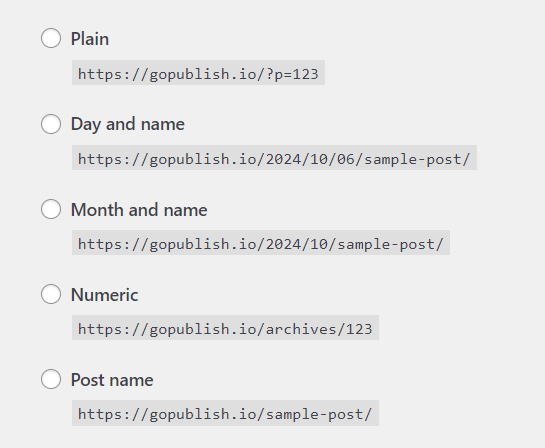
A SEO and user-friendly slug should match with the main keywords of the title. For example, when you search about ‘Best Backpack for Travellers’, you will see something like this:
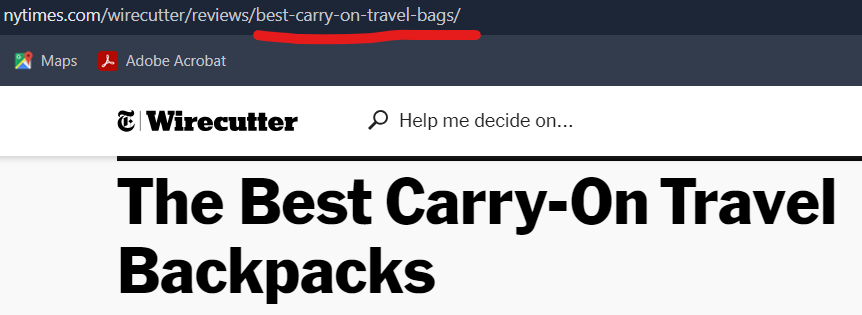
The descriptive slug ‘best-carry-on-travel-bags’ contains the main keywords of the post titled “The Best Carry-On Travel Backpacks’. This not only improves readability and clarity but also optimizes the content for SEO.
Best Practices to Optimize Your Permalinks for SEO
Write Clear and Descriptive URLs-
A clear, well-structured permalink enhances user experience. It should be descriptive and relevant. For example, if your URL looks like this:
yourdomain.com/post?id=12345
Then neither users nor search engines will understand the purpose of your content.
However, if your URL is structured like this:
yourdomain.com/benefits-of-nutritious-breakfast
Then it becomes easier to understand that the article is talking about the benefits of nutritious breakfast. This is a true permalink which is both static and user-friendly. Meaningful permalinks increase the click-through rate.
Write Shorter URLs to Improve Search Engine Indexing-
Permalinks should be concise and to the point. Permalinks with unnecessary parameters or dynamic URLs like yourdomain.com/page.php?id=12345&session=67890 will confuse crawlers. Such long and confusing URLs will hinder search engines from successfully indexing web pages.
Avoid Keyword Stuffing-
Include only relevant and main keywords in the Permalink structure. Avoid repeating the same keywords to maintain a natural flow. Adding primary keywords within permalink will rank the page for related search queries. For example, if the target keyword is ‘AI content writing tools’, the permalink should be like:
https://gopublish.io/blog/ai-content-writing-tools/ .
These kinds of short and meaningful URLs are shareable and possess link-building potential. This can help in driving organic traffic to the website.
Avoid Changing Permalinks-
Once you have published a post, its specific URL should not be changed. An URL should be permanent as it will continue to build authority over time. Changing permalinks can break links or affect search engine indexing. Therefore, build a strong permalink structure from the beginning.
If you are planning to change your permalink after publishing your post, you might lose substantial traffic. If users click on the old URLs, they will receive a “404 Not Found” error. However, you can add 301 redirects from old URLs to new ones. This way you can preserve the ranking to some extent.
Avoid Dynamic Characters-
Do not include symbols such as ?, &, =, %, or numbers in URLs. Adding these will reduce readability and confuse both users and search engines.
How to edit Permalinks in WordPress?
To edit permalinks in WordPress, all you have to do is visit settings in the left sidebar of your WordPress dashboard. Select permalinks from the submenu under settings.
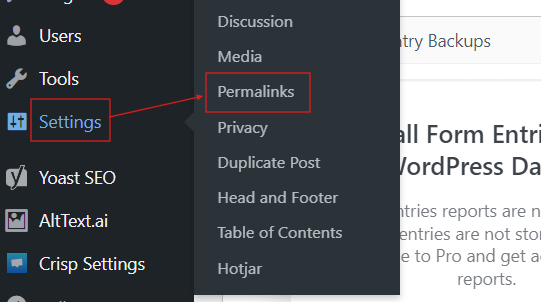
On the Permalink settings page, you will get options for ‘Permalink structures’
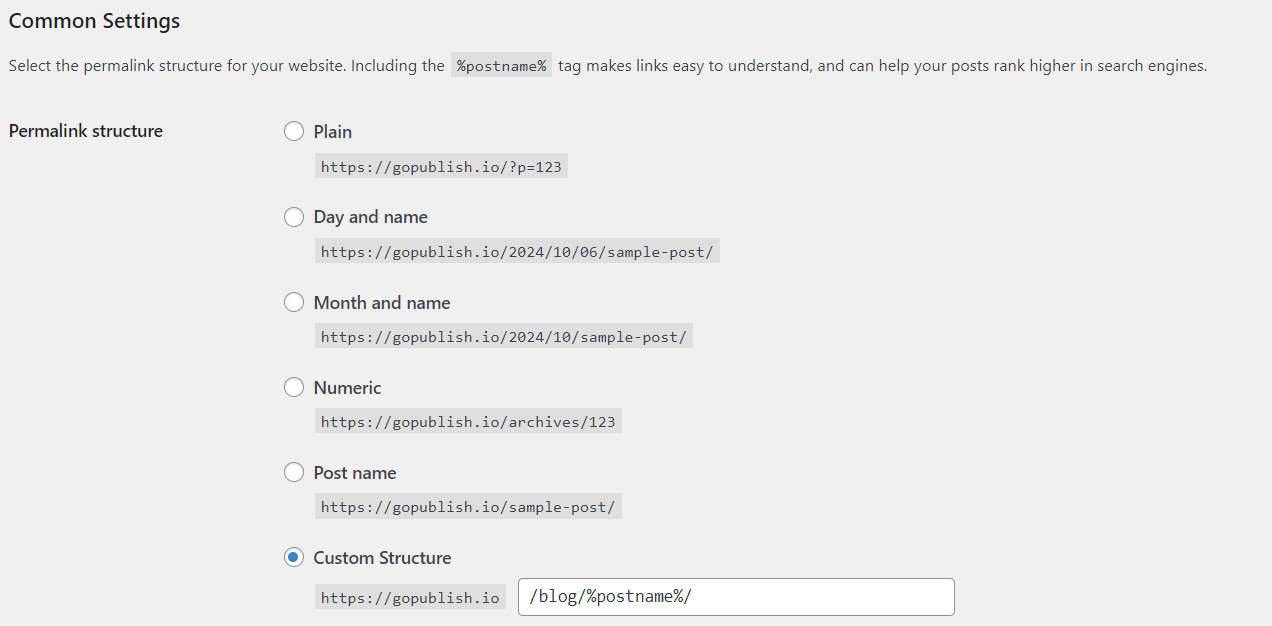
If you want to customize your Permalinks, you can select the ‘Custom Structure’ option. Using this you can create your own permalink structure using available tags.
After this click ‘Save Changes’
If you want to edit the permalink of a specific post, you can do it by visiting ‘posts and pages’ in your WordPress dashboard. After this look for the permalink section just below the title. You can then edit the slug with targeted keywords.
Does it seem to be too much of a task? Well, then you can simply use the GoPublish Google Docs add-on to customize your permalink in one click.
Here’s how you can do it easily:
- Visit Google Workspace Marketplace and install GoPublish
- Spot GoPublish add-on in the ‘Extension’ menu of your Google Docs.
- Connect your domain
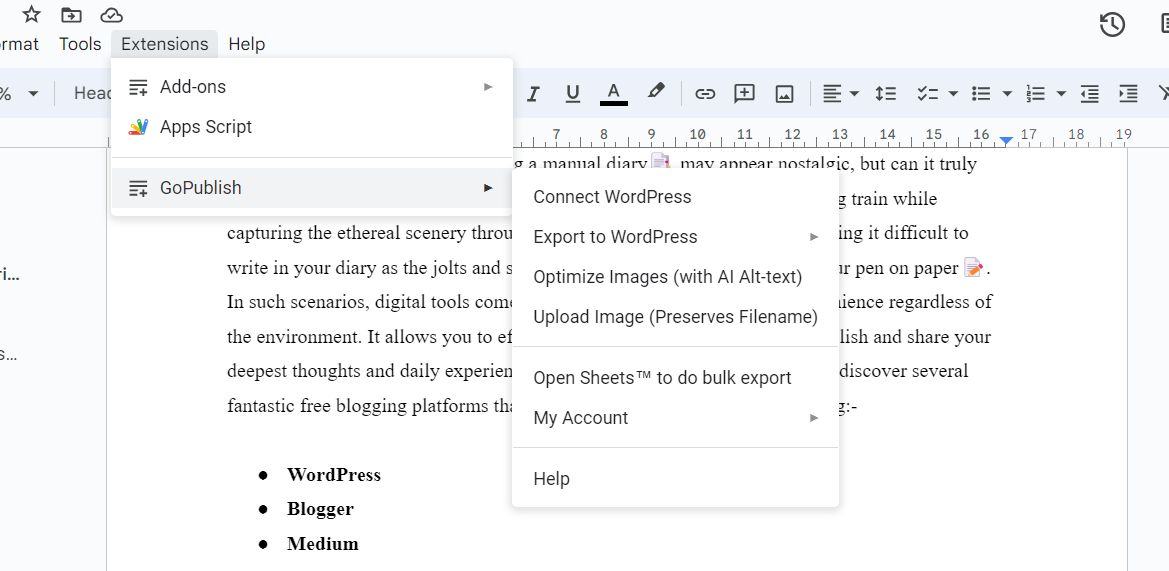
GoPublish add-on will appear on your Google Docs.
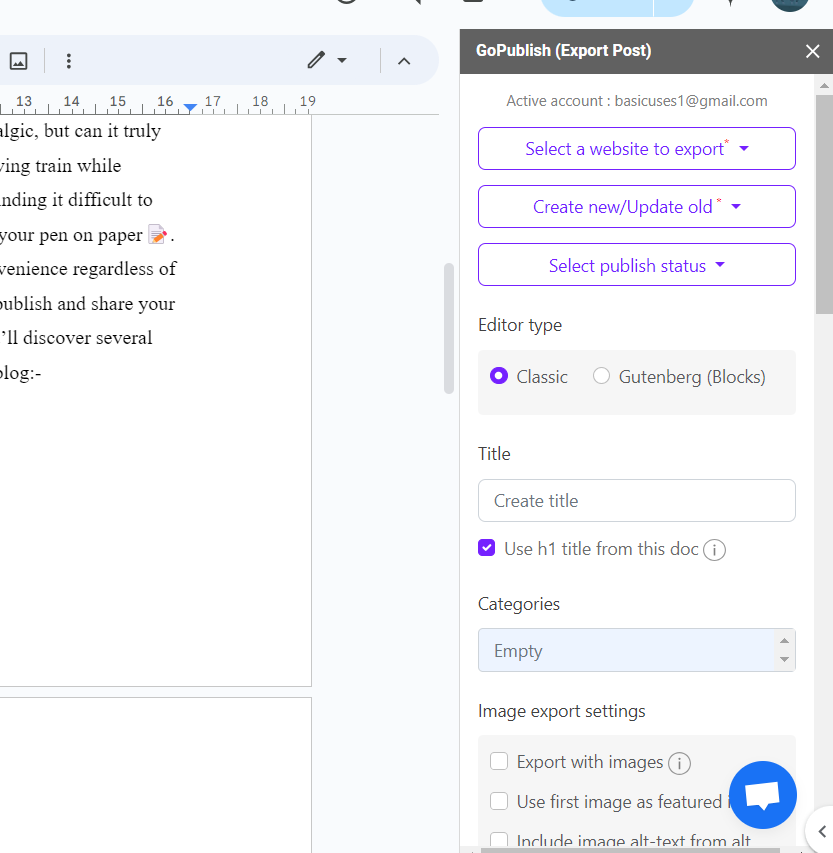
After this, all you have to do is ‘click once’ and GoPublish will help you generate permalink with main keywords.
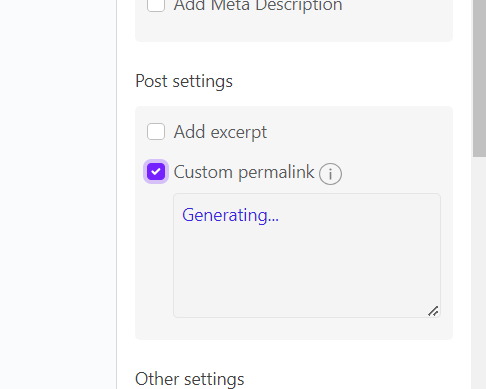
And if you want to create your own permalink you can simply write it in the box below. Make sure to separate the words using hyphens. Keep it simple and straightforward.
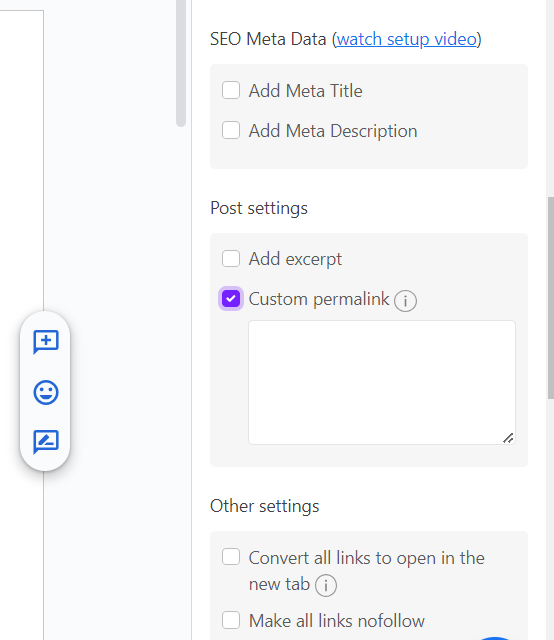
By using GoPublish, you can easily customize permalink with just one click and create SEO-friendly permalinks easily.
Permalinks are a significant part of a website’s SEO strategy. By creating well-structured SEO-friendly URLs, you can improve user experience, and your site’s overall architecture. URLs might appear trivial while navigating to a post, but these links play a significant role in fetching organic traffic to your site and rank better in the Search Engine Result Pages.