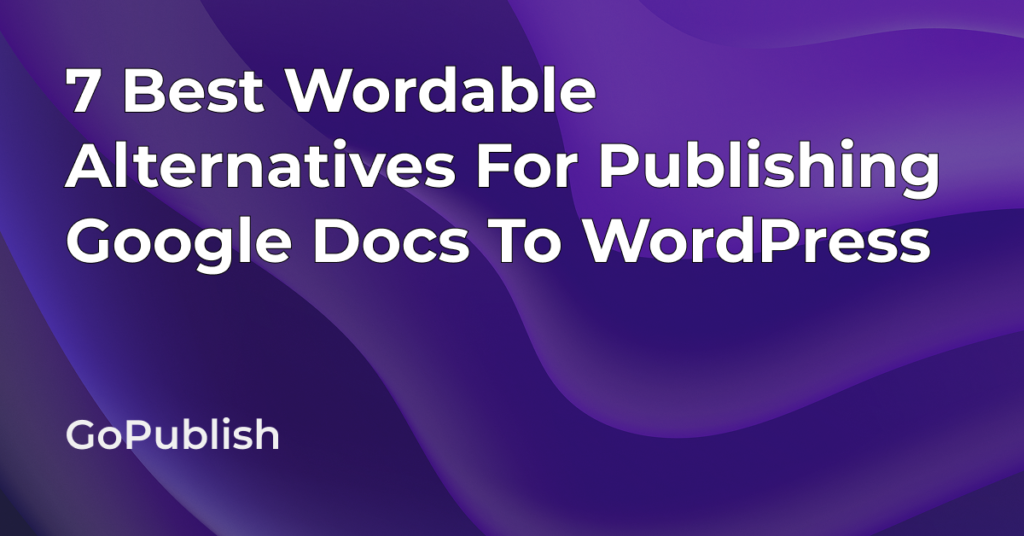Blogging is one of the best ways to express your thoughts or ideas with the world. Whether you’re blogging out of passion or to build a professional brand, it offers a straightforward way to share your thoughts with readers. However, think about this: you spend hours writing a great blog post, but days go by without any visitors. Frustrating, right?
What if I told you that you can easily fix this problem with a few simple strategies?
Today, artificial intelligence is everywhere, and it affects blog traffic because SEO rules keep changing. But if you learn simple ways to boost your blog traffic, your blog can get more visitors and rank higher in search results.
In this article, you will discover 15 ways to increase your blog traffic effortlessly. So, rest assured and keep scrolling to discover the rules.
1. Write on Popular Topics
Writing high-quality trending content with attractive titles will be helpful in generating organic traffic. Nobody will be interested in which smartphone you use or what you had for breakfast. Compelling blog titles should be like “Best Smartphones for Photography” or “Benefits of Eating a Healthy Breakfast.” Titles like these will compel readers to click on your articles to read more.
Begin by exploring the trending topics circulating on the web. Then, create clear, engaging, and relevant content so that it holds the attention of the readers until the very end.
Check out the survey by Orbit Media Studios
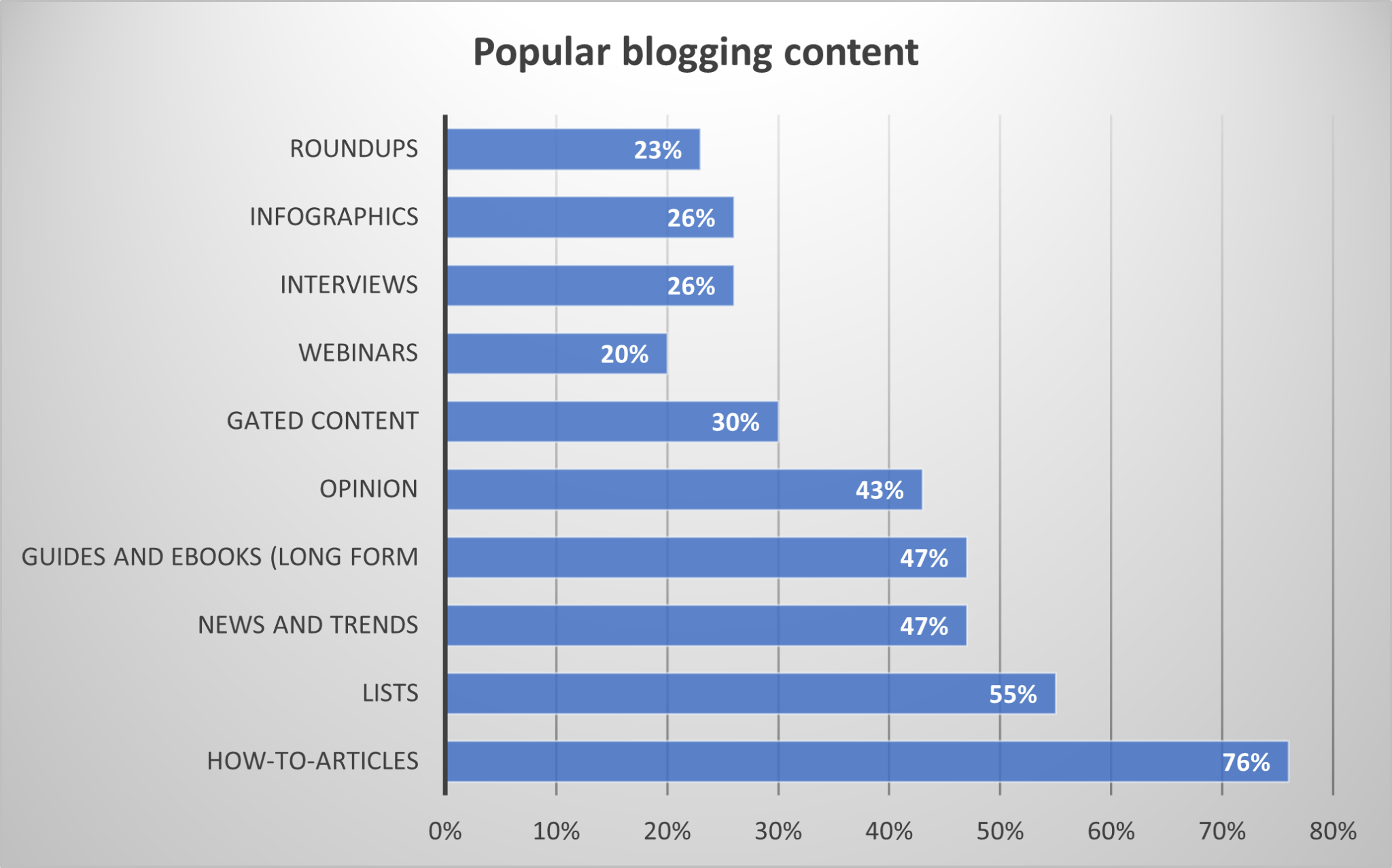
2. Improve AI Ranking with FAQs
FAQs, or Frequently Asked Questions, are an important section of any website. Including FAQs at the end of your blog post or on a separate page helps readers find quick answers to common questions. This is one of the most useful blog traffic tips to improve your blog’s ranking in search engines.
Wondering what AI ranking is?
AI-driven platforms like ChatGPT, Gemini, or Perplexity show results based on their analysis of web content. Relevant FAQs updated with most searched questions and target keywords improve the visibility of blogs in these AI searches. If you search ‘Best places to travel for adventure lovers’, Perplexity will show only the high-quality articles.
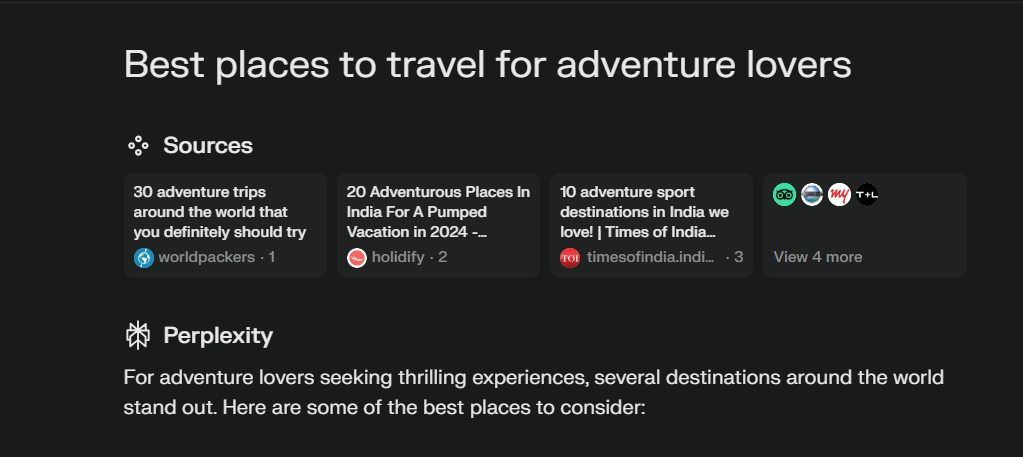
3. Submit Guest Articles to Prominent Blogs and Websites
Writing guest posts for popular blogs and websites is a great way to get more visibility for your blog. This is also one of the easiest strategies to grow blog traffic.
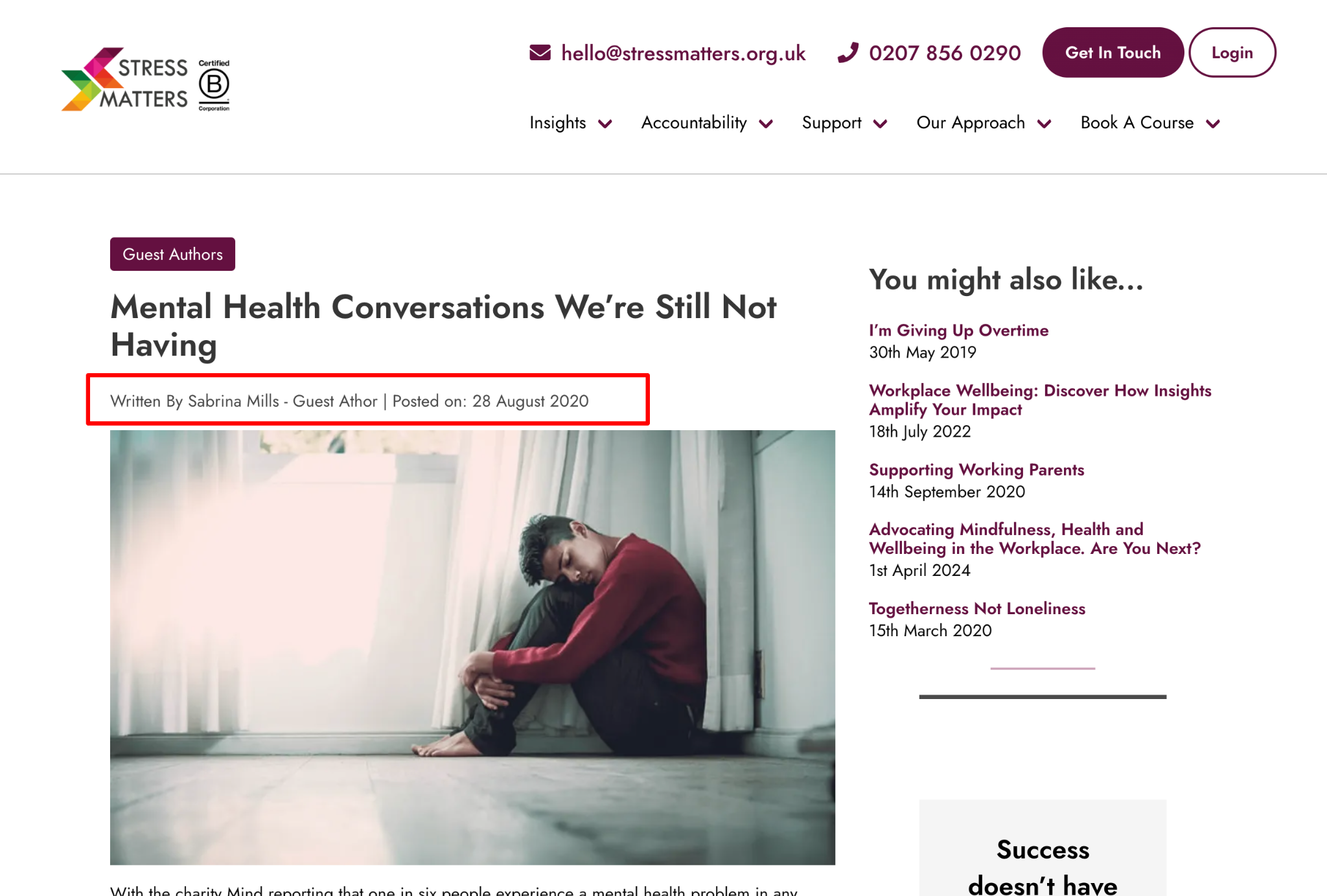
Wondering how?
Well, the method is simple and straightforward. While writing guest posts, add links to articles or your own blog site. This way, readers can easily visit your website. These hyperlinks are a great way to create backlinks to your site, and your blog will generate sufficient traffic from readers.
If you write a guest post about content marketing, you can include a link to a blog post where you explain it in detail. Backlinks fetched from reputable and popular sites will increase your blog’s credibility.
4. Promote Your Content on Social Media
One of the best blog promotion tips is posting blogs on social media platforms. Popular sites like Facebook, Instagram, Reddit, Quora, or LinkedIn help boost content reach and engagement.
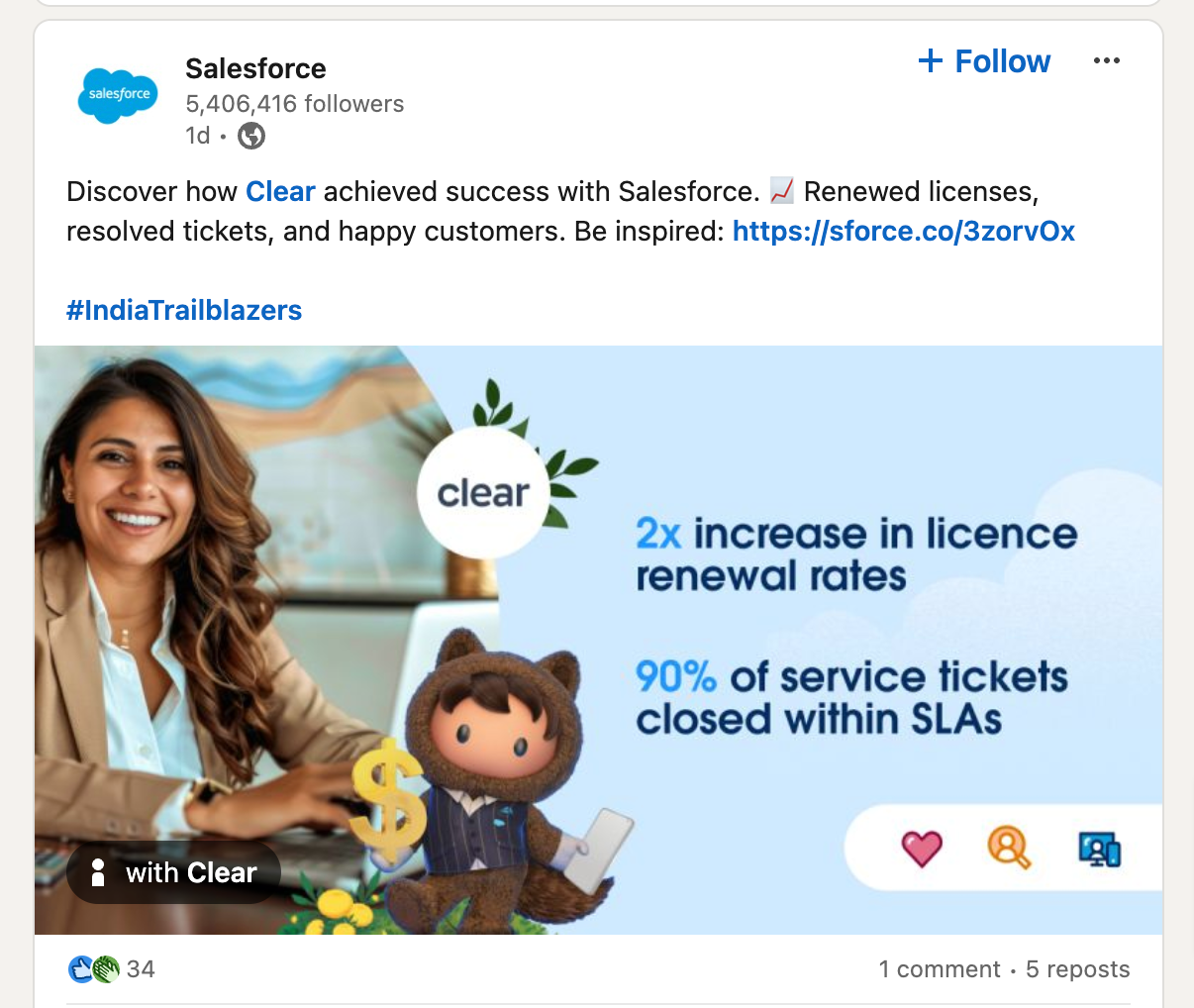
The trick is to create text-based posts, craft enticing captions, and include your website link in the bio. This is a proven and actionable strategy for driving traffic to your website.
Add sharing buttons of social media platforms within your blog posts. These social share buttons will help readers share your content with their networks.
5. Add Optimized Images
Adding optimized images is another tactic for easily increasing your blog traffic. Relevant images, if properly optimized, will load faster and improve the overall appearance of your blog. Search engines are more likely to rank blogs higher when they contain well-optimized images. Follow the steps to learn how to optimize images:
- Step 1: Choose the right file size format like JPEG, PNG or WebP
- Step 2: Resize or compress images using editing tools
- Step 3: Use relevant and descriptive filenames
- Step 4: Write descriptive alt-text using relevant keywords
Finding this method confusing or challenging?
You can use GoPublish, which simplifies the process with its built-in image optimization feature. It also makes writing alt-text easy with its AI-generated alt-text feature.

6. Create Relevant YouTube Videos
A surefire way to increase your blog traffic is to create visually appealing content. Therefore, try to create videos that are relevant, engaging, and align with your blog’s context. Add good thumbnails, descriptions, and captions to entice readers into opening it.
YouTube videos have their own optimization rules. Create high-quality videos to boost long-term blog traffic by embedding these videos inside the blog posts. Also, make sure to include a link to your blog in the video description. Don’t forget to write eye catching titles and relevant hashtags.
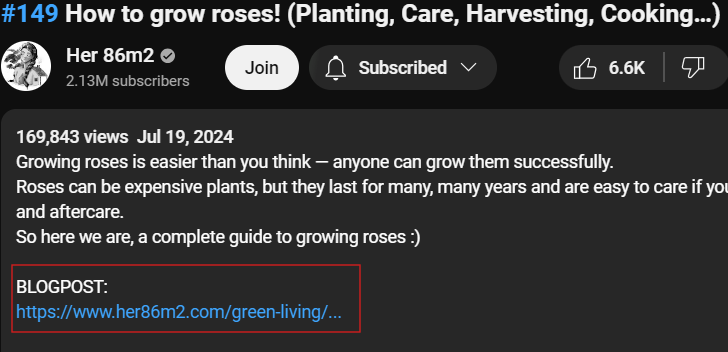
7. Optimize Your Blog Post for SEO
If you want your articles to rank better on search engine result pages, do implement a few easy SEO techniques. This can be done in the following ways-
- Keyword Research– Carry out some good keyword research for your content. Using long-tail keywords also boost your content’s search engine ranking. For example, instead of writing a short-tail keyword like ‘backpacks’, you can include long-tail keywords like ‘best backpack brands for students 2024’. Use keyword research tool like Ubersuggest to find all the relevant keywords.
- Meta Description- Write a clickable meta description for your blog post. It should be at least 100 words and also incorporate relevant keywords.
- Title Tags- Good title tags help search engines to understand what the page is about. Make it enticing and at least 50 characters to encourage clicks.
- Headings and Subheadings– Structure your content using H1, H2, H3, etc. headings. This will help search engines as well as your readers to navigate easily.
- Internal Links- Adding links will help your readers discover related pieces of content. Use descriptive anchor text for linking to relevant pages within your blog.
- URL Slug- Write short yet descriptive slugs using main keywords to improve its indexing and ranking. Use hyphens to separate the words, for example, /on-page-seo-guide.
- Schema Markup- Using schema markup will improve your blog’s visibility in search results.
Want to Automate Your SEO for WordPress Blog Posts?
If SEO rules are something that goes over your head, you can rest easy by using GoPublish. It’s a Google Docs add-on that allows you to publish SEO-ready content directly from Google Docs to WordPress.
To utilize this amazing tool, go to Google Workspace Marketplace and search for GoPublish, and then hit install. Once installed, you’ll find GoPublish in the Extensions menu of your Google Docs. Go ahead and connect your WordPress domain.
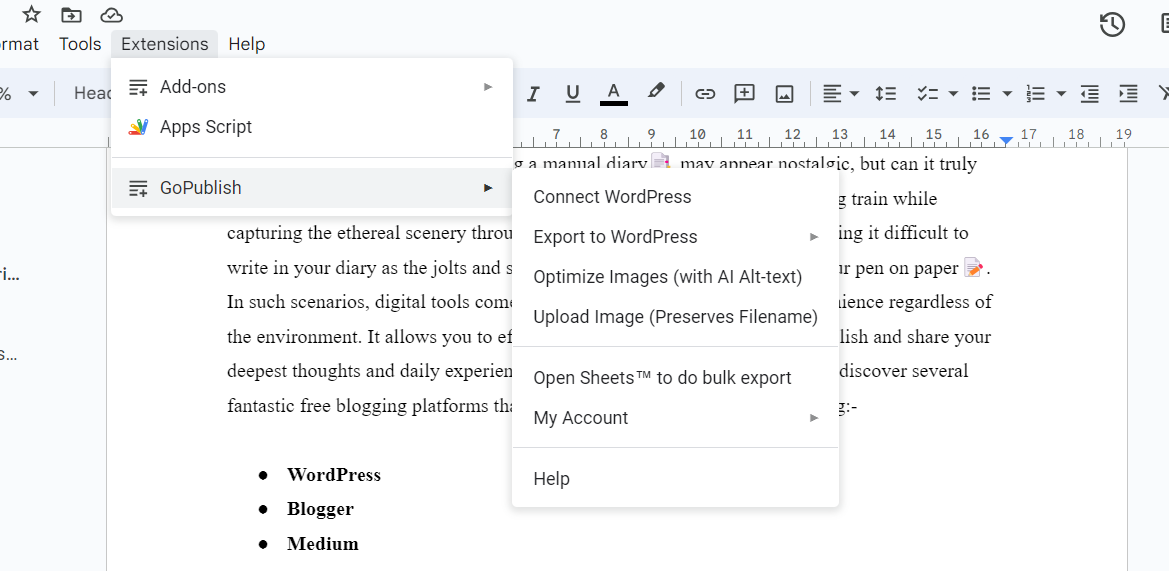
Once connected, the GoPublish add-on will appear on your Google docs.
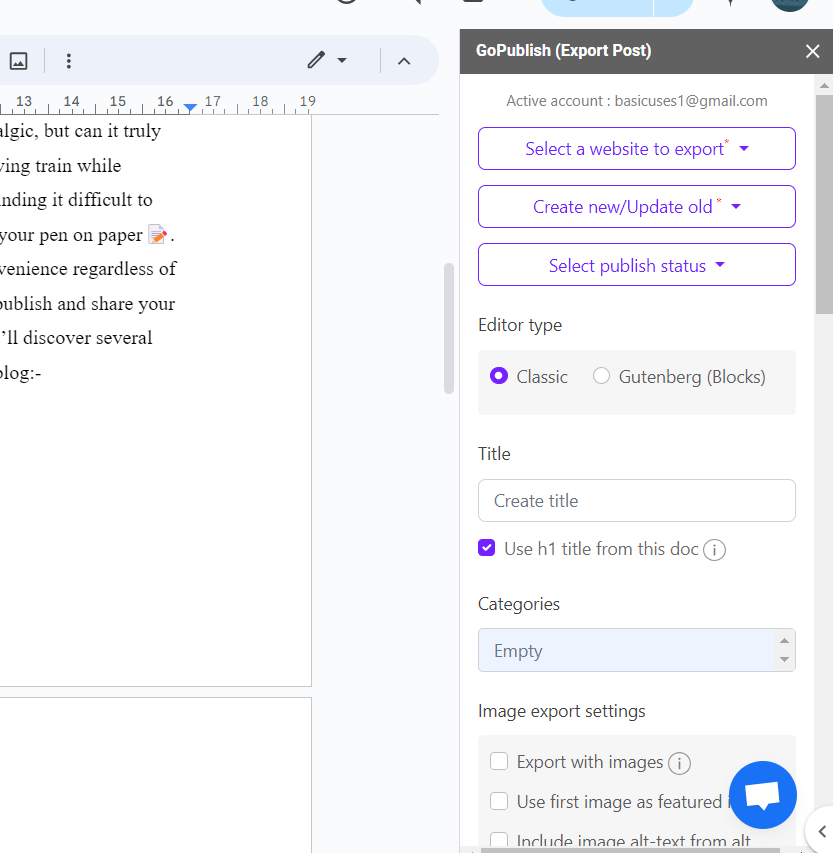
How will GoPublish make your work easier?
- It’s SEO friendly and comes with its own built-in SEO optimization features
- No more hassle of copy-pasting, just connect your WordPress website to GoPublish
- It supports bulk exporting which means you can export multiple posts at once.
Pricing of GoPublish
GoPublish lets you export your first 10 posts for free and offers four pricing tiers, with both monthly and yearly plans.
- Free Plan: $0/year – 1 user, 1 site, 10 exports/month
- Starter: $49/year – 1 user, 1 site, 20 exports/month + Benefits
- Professional: $199/year – 3 users, 10 sites, 50 exports/month + + Benefits
- Agency: $499/year – Unlimited everything
- 30-Days Refund Policy
8. Avoid Using Jargons
Nobody will read your article if you use complex idioms, phrases, and difficult vocabulary. Readers prefer those types of content that follow straightforward and easy-to-read language.
Using unfamiliar terms can reduce the readability of an article and might affect search engine results. Write simple sentences with easy words to make your content engaging even for those who find reading absolutely boring.
9. Improve the Readability of Your Blog Post
Break your content into multiple paragraphs by adding suitable headings and subheadings. This will help readers to easily consume complex topics. Including lists to describe large content will also improve the overall quality of the blog post.
10. Post Regularly
Consistently posting high-quality content will retain readers, increase their engagement, and also boost your blog’s visibility. Publishing quality content regularly will drive organic traffic for blogs. It also helps in securing a better ranking in search engines like Google.
Need evidence? Here’s a report by Orbit Media Studios
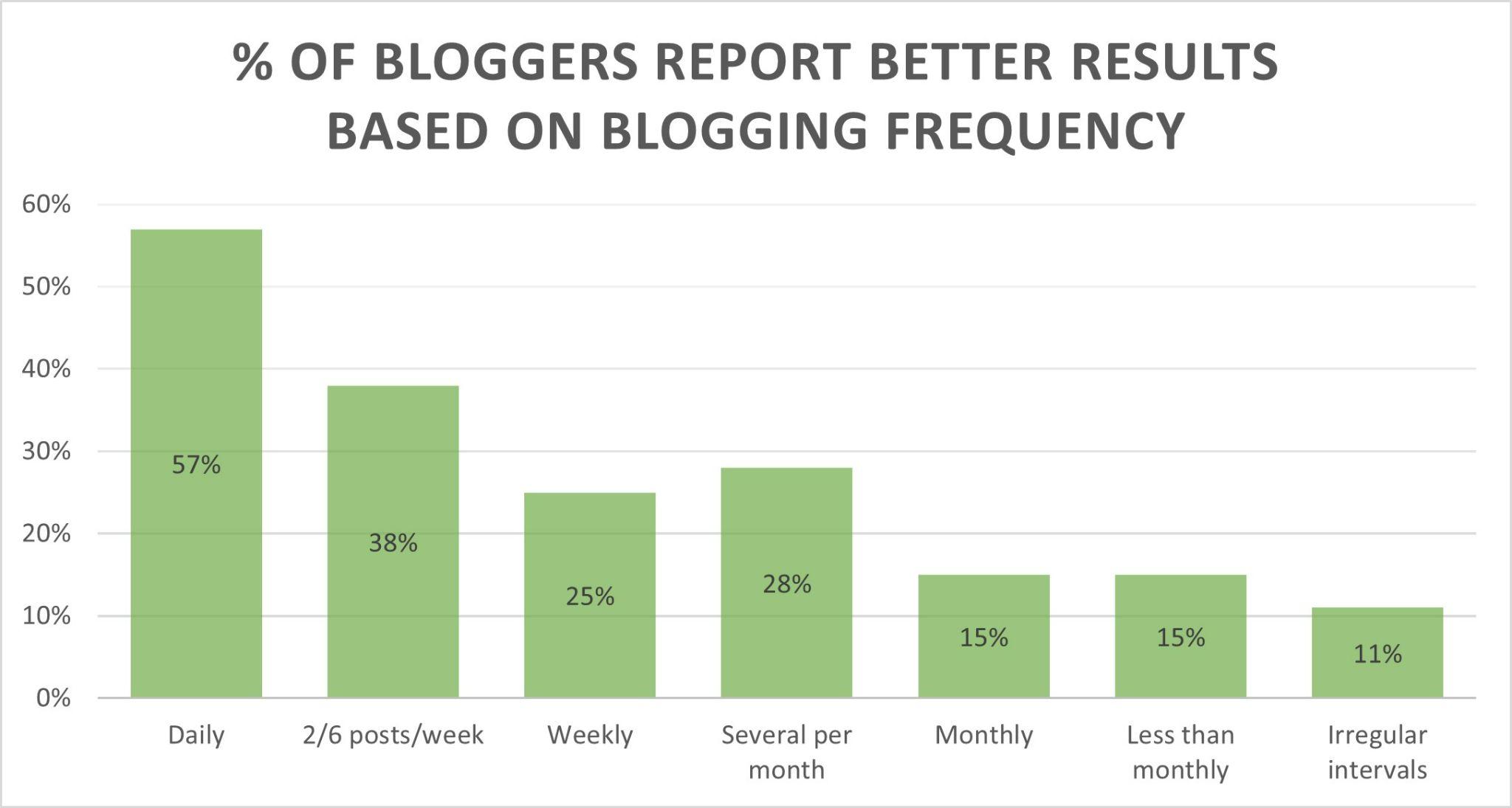
11. Write Long-Form Content
Case studies show that articles exceeding 1,000 words often score better in the search engine rankings. However, it shouldn’t be too long either. Keeping the length between 1,000 and 2,000 words makes it engaging and ensures it includes relevant details and information.
The average word limit of a blog post is 1427. Here’s a report by a Orbit Media
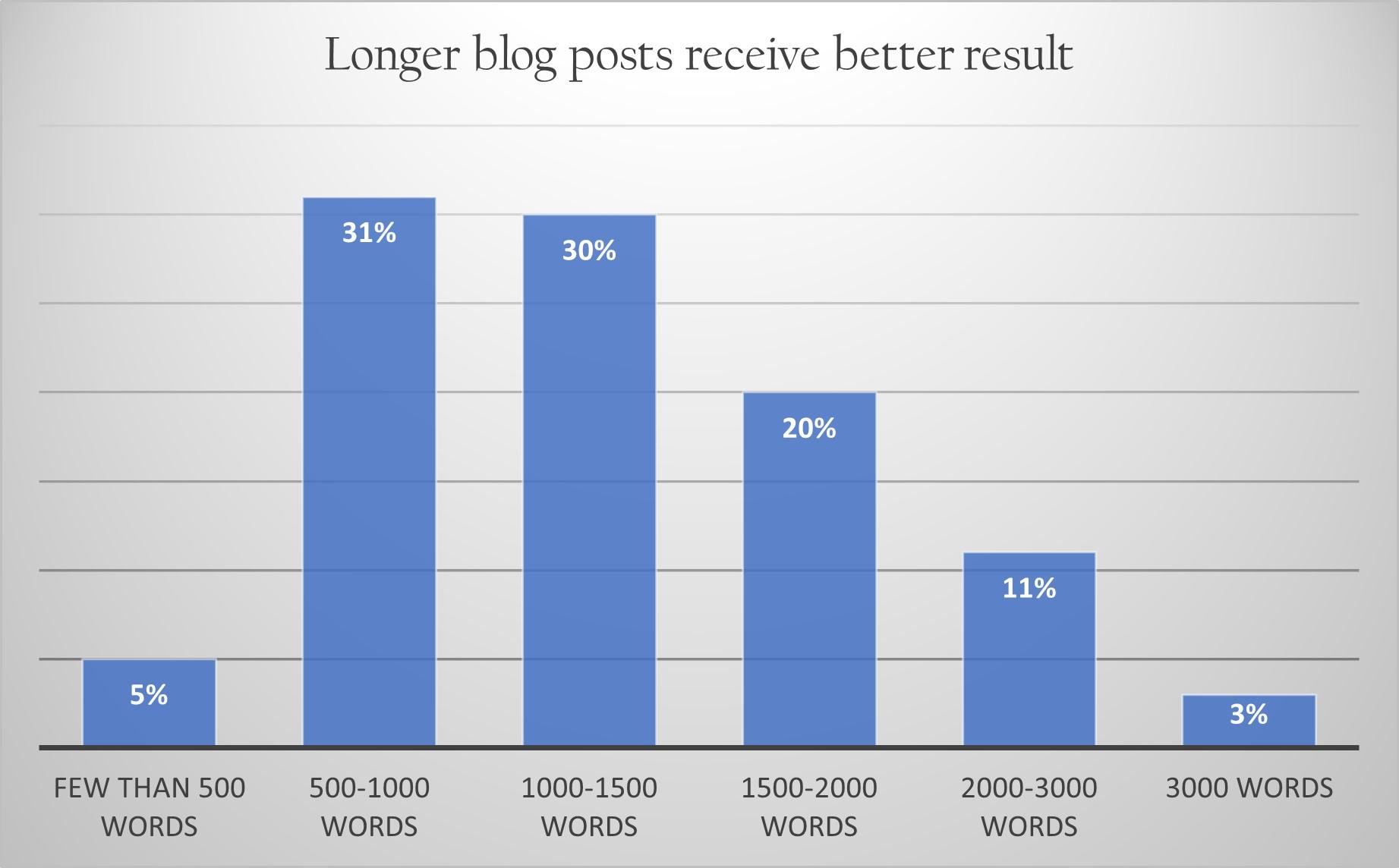
12. Improve Your Page Load Time
Imagine a reader clicks on your article after reading the meta description, but the page takes too long to load. They won’t wait around and will leave for a faster site, losing you a potential visitor. To avoid this, make sure to improve your page load time by compressing images and files. If you’re using WordPress, you can also speed things up by installing a caching plugin like W3 Total Cache or WP Super Cache.
13. Select The Best Template for Your Blog
A clean and straightforward design will increase your blog’s visibility. Choose simple blog design templates with fewer elements, as it can lead to faster loading times. In addition to this, organized layouts with readable fonts will keep visitors engaged without distraction.
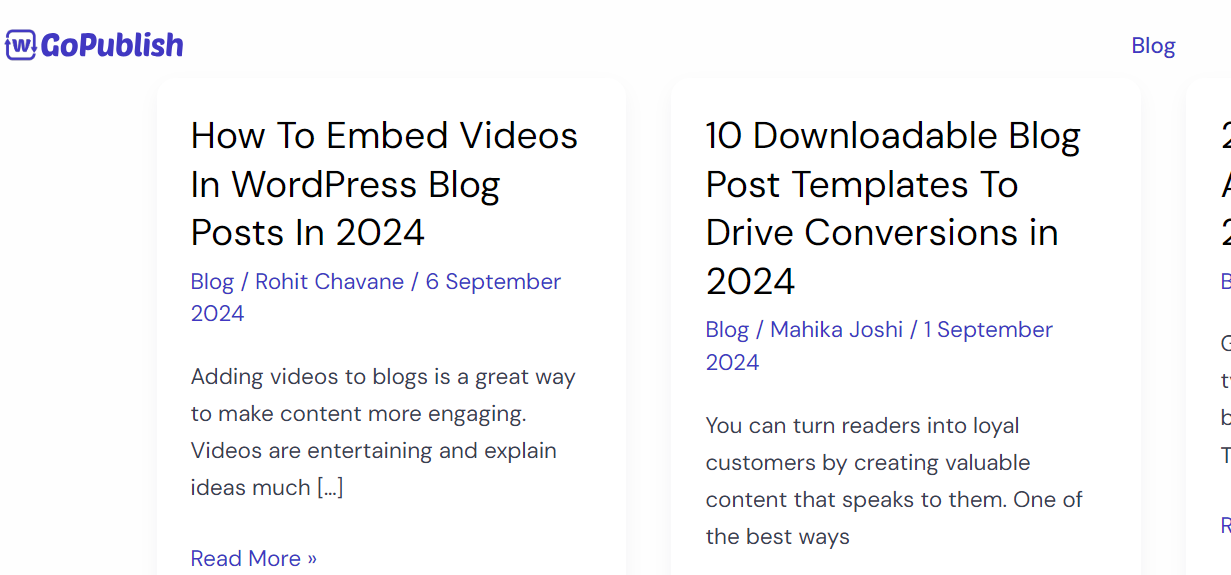
Use limited elements and keep it simple.
14. Grow Your Email Subscriber List
One of the easy ways to increase blog traffic is by simply building up an email base. Email marketing is a great way to interact directly with your audience. It helps in improving traffic to your blog.
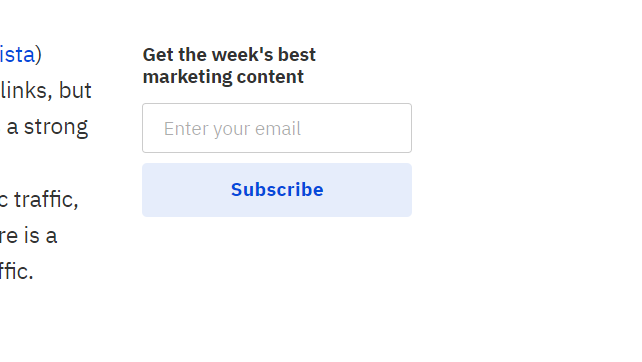
Engage your subscribers by providing them good incentives as well as relevant, useful content. Start an email newsletter by choosing any email marketing service like Substack to share new content with your audience.
15. Engage Readers Through Comments
A common search engine algorithm rule is to engage readers through comments. Comments by engaged readers often lead to thought-provoking discussions and questions. This can help build a sense of community and also drive traffic to your blog. Answering questions of readers also helps in building a sense of authority.
Relying solely on SEO won’t help you alone. So, apply these easy ways to boost blog traffic listed in this article. If you want to attract a global audience, it is important to use diverse strategies, which can be a game-changer for you. If you want to improve your blog marketing strategy, use Google Analytics to track your audience’s behavior and preferences.